Implementing Database Migrations
Database Migrations Using Phinx
Database migrations can transform your database in many ways such as creating new tables, inserting rows, adding indexes and modifying columns. It avoids the use of writing MYSQL by hand and instead offers a powerful API for creating migrations using PHP code.
Advantages of using Phinx
- Phinx keeps track of which migrations have been run so you can worry less about the state of your database and instead focus on building better software
- Each migration is represented by a PHP class in a unique file. We can write our migrations using the Phinx PHP API, or raw SQL.
- Phinx has an easy installation process and easy to use command line instructions and easy to Integrate with various other PHP tools (Phing, PHPUnit) and web frameworks.
Installating Phinx
Phinx should be installed using Composer. Composer is a tool for dependency management in PHP. We need to require the dependency in composer.json.
php composer.phar require robmorgan/phinx
Then run Composer:
php composer.phar install --no-dev
Now Create a folder in your database directory called migrations with adequate permissions. It is where we write our migrations. In engelsystem it is created in db directory
Phinx can now be executed from within your project:
php vendor/bin/phinx init
Writing Migrations For SQL files
Creating a New Migration
Let’s start by creating a new Phinx migration. Run Phinx using the create command. This will create a new migration in the format YYYYMMDDHHMMSS_my_new_migration.php where the first 14 characters are replaced with the current timestamp down to the second. This will create a skeleton file with a single method.
$ php vendor/bin/phinx create MyNewMigration
The File looks something like this
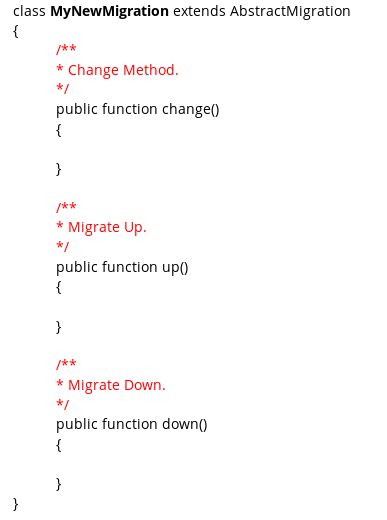
Explaining the File
The AbstractMigration Class
Abstraction class provides the necessary support to create your database migrations. All Phinx migrations extend from the AbstractMigration class. Phinx provides different methods in the abstraction class like change, up and down method.
The Change Method
This is the default migration method. I will explain how to write the change method for an example MYSQL query. For example following MYSQL query can also be executed using Phinx change method.
MYSQL Query
ALTER TABLE `AngelTypes` ADD `requires_driver_license` BOOLEAN NOT NULL;
Equivalent change method
public function change()
{
$table = $this->table('AngelTypes');
$table->addColumn('requires_driver_license', 'boolean', array('null' => 'false'))
->update();
}
The Up Method
We should use the up method to transform the database with your intended changes. For example following MYSQL query to create a new settings table can be executed using equivalent up method.
MYSQL Query
DROP TABLE IF EXISTS `Settings`;
CREATE TABLE IF NOT EXISTS `Settings` (
`event_name` varchar(255) DEFAULT NULL,
`buildup_start_date` int(11) DEFAULT NULL,
`event_start_date` int(11) DEFAULT NULL,
`event_end_date` int(11) DEFAULT NULL,
`teardown_end_date` int(11) DEFAULT NULL,
`event_welcome_msg` varchar(255) DEFAULT NULL
) ENGINE=InnoDB DEFAULT CHARSET=utf8 ;
Equivalent up method
public function up()
{
$table = $this->table('Settings');
$table->addColumn('event_name', 'string', array('limit' => 255))
->addColumn('buildup_start_date', 'integer', array('limit' => 11))
->addColumn('event_start_date', 'integer', array('limit' => 11))
->addColumn('event_end_date', 'integer', array('limit' => 11))
->addColumn('teardown_end_date', 'integer', array( 'limit' => 11))
->addColumn('event_welcome_msg', 'string', array('limit' => 255))
->save();
}We have now created a table. Now we will learn to insert data into the tables using migrations.MYSQL QueryINSERT INTO `Privileges` (`id`, `name`, `desc`) VALUES (39, 'admin_settings', 'Admin Settings');
INSERT INTO `GroupPrivileges` (`id`, `group_id`, `privilege_id`) VALUES (218, -4, 39);public function up()
{
// inserting into Privileges
$Rows = [
[
'id' => 39,
'name' => 'admin_settings',
'desc' => 'Admin Settings'
]
];
$this->insert('Privileges', $Rows);
// inserting into GroupPrivileges.
$rows = [
[
'id' => 218,
'group_id' => -4,
'privilege_id' => 39
]
];
$this->insert('GroupPrivileges', $rows);
}
The Down Method
The down method is automatically run by Phinx when you are migrating down. We should use the down method to reverse/undo the transformations described in the up method.
MYSQL Query
DELETE * FROM `Users`;
Equivalent Down method
public function down()
{
$this->execute('DELETE FROM Users');
}
Since we have learned how to write migrations. Now we will execute the created migrations.
Configuring phinx.yml
When you initialize your project using the init command, Phinx creates a default file called phinx.yml.We can edit the database name, environment. We need to add the password for mysql user. The file looks something like this.
Executing the migrations
To Migrate the database we use Migrate command. It runs over all the available migrations. Command to migrate for development environment is:
$ phinx migrate -e development
To migrate to a specific version we use the --target parameter or -t for short.
$ phinx migrate -e development -t 20110103081132
To know whether all your migrations have run successfully we use the status command
$ phinx status -e development
After migrating the database for engelsystem. The status command gives the following output.

Issues/Bugs: https://github.com/fossasia/engelsystem/issues




















You must be logged in to post a comment.