As programmers we develop our programming skills and learn something every single day. We write code and solve many troubles. But is our aim to simply write code? I am sure it is not. I think writing code just for doing it is not interesting, and it’s definitely not Open Event team’s objective. Personally, I like reading code like a poem. We should always try to eliminate bad practises and ugly code. There are a few principles how to do it. Let me share them with you now.
SOLID principle
SOLID is a mnemonic acronym introduced by Michael Feathers, and it simply means five basic principles of object oriented programming. These principles, when applied together, make it more likely that a programmer will create a system that is easy to maintain and extend over time. They are guidelines that can be applied while working on software to remove code smells by causing the programmer to refactor the software’s source code. It is also a part of an overall strategy of agile. So, here they are:
S – Single responsibility principle
This principle means that there should never be more than one reason for a class to change.
In other words, a class should have only one potential change in a software’s specification. You should not add everything into your class. The best practise here is to check if the logic you are introducing should be in this class or not. Responsibility is the heart of this principle, so to rephrase there should never be more than one responsibility per class. Use layers for a help. And try to divide big classes into smaller ones.
O – Open/closed principle
Software entities like classes, module and functions should be open for extension, but closed for modification.
All of them should be private by default.
To make an object behaving differently without modifying it use abstractions, or place behavior(responsibility) in derivative classes. If properties of the abstracted class need to be compared or organized together, another abstraction should handle this. This is the basis of the “keep all object variables private” argument.
L – Liskov substitution principle
Functions that use pointers or references to base classes have to be able to use objects of derived classes without knowing/alerting the correctness of a program
A great example you can find here. If you are using a method defined at a base class upon an abstracted class, the function must be implemented properly on the subtype class. A great example provided here http://williamdurand.fr/2013/07/30/from-stupid-to-solid-code/ you can find below.
“ A rectangle is a plane figure with four right angles. It has a width, and a height. Now, take a look at the following pseudo-code:
rect = new Rectangle();
rect.width = 10;
rect.height = 20;
assert 10 == rect.width
assert 20 == rect.height
We simply set a width and a height on a Rectangle instance, and then we assert that both properties are correct. So far, so good.
Now we can improve our definition by saying that a rectangle with four sides of equal length is called a square. A square is a rectangle so we can create aSquare class that extends the Rectangle one, and replace the first line above by the one below:
rect = new Square();
According to the definition of a square, its width is equal to its height. Can you spot the problem? The first assertion will fail because we had to change the behavior of the setters in the Square class to fit the definition “
I – Interface segregation principle
Many client-specific interfaces are better than one general-purpose interface.
Implementing methods that you don’t use is not recommended in this way. The idea here is to keep your components focused and try to minimize the dependencies between them. Enforcing that principle gives you low coupling, and high cohesion.
D – Dependency inversion principle
This means that “one should depends upon abstractions, do not depend upon concretions”
Interfaces should depend on other interfaces. Don’t add concrete classes to method signatures of an interface. However, use interfaces in your class methods.
So, we can also say that rather than working with classes that are tight coupled, use interfaces. This reduces dependency on implementation specifics and makes code more reusable.
Why SOLID?
I hope all of you understand the importance of using SOLID principles in your everyday code practise. Finally, let me underline again the main arguments why you should starting following them now. The most important thing is that thanks to them you can create easy to maintain software, then you can reuse your code, and finally it helps you to test easier. Do you need anymore to be persuaded to do it? I think it’s that’s crucial advantages and they are enough.
Source:
https://pl.wikipedia.org/wiki/SOLID_(programowanie_obiektowe)
https://scotch.io/bar-talk/s-o-l-i-d-the-first-five-principles-of-object-oriented-design
http://williamdurand.fr/2013/07/30/from-stupid-to-solid-code/
http://www.codeproject.com/Articles/60845/The-S-O-L-I-D-Object-Oriented-Programming-OOP-Prin













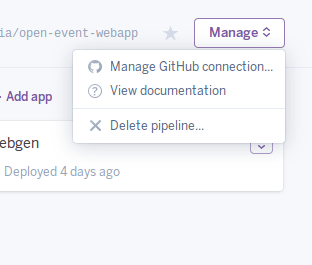

You must be logged in to post a comment.