How to get a cost effective PCB for Production
Designing a PCB for a DIY project involves in making up the schematics which then turned into a PCB layout. Components used in these PCBs will be mostly “Through Hole” which are commonly available in the market. Once the PCB is printed in either screen printing techniques or using photo resistive dry films, making alterations to the component mounting pads and connections will be somewhat possible.
When dealing with a professional PCB design, there are many properties we need to consider. DIY PCBs will simply be single sided in most cases. A professional printed circuit board will most likely to have more than one layer. The PCB for PSLab device has 4 layers. Adding more layers to a PCB design makes it easier to draw connections. But on the other hand, the cost will increase exponentially. The designer must try to optimize the design to have less layers as much as possible. The following table shows the estimated cost for printing for 10 PSLab devices if the device had that many layers.
| One Layer | Two Layers | Four Layers | Six Layers |
| $4.90 | $4.90 | $49.90 | $305.92 |
Once the layer levels increase from 2, the other layers will be inner layers. The effective area of inner layers will be reduced if the designer adds more through hole components or vias which connects a connection from a one layer with a connection with another layer. The components used will then be limited to surface mount components.
Surface Mount components (SMD) are expensive compared to their Through Hole (TH) counterpart. But the smaller size of SMD makes it easier to place many components in a smaller area than to Through Hole components. Soldering and assembling Through Hole components can be done manually using hand soldering techniques. SMD components need special tools and soldering equipments to assemble and solder them. Much more precision is required when SMD components are soldered. Hence automated assembly is used in industry where robot arms are used to place components and reflow soldering techniques to solder the SMD components. This emphasizes that the number of SMD components used in the PCB will increase the assembly cost as well as the component cost but it will greatly reduce the size of the PCB.
SMD components comes in different packages. Passive components such as resistors, capacitors will come in 0.25 mm upto 7.4mm dimensions. PSLab device uses 0805/2012 sized package which is easier to find in the market and big enough to pick and assemble by hand. The packaging refers to its dimensions. 0805 reads as 0.08 inches long and 0.05 inches wide.
Finding the components in the market is the next challenging task. We can easily purchase components from an online store but the price will be pretty high. If the design can spare some space, it will be wise to have alternative pads for a Through Hole component for the SMD component as Through Hole components can be found much easier than SMD components in a local store.

The following image is taken from Sparkfun which illustrates different common IC packages. Selecting the correct footprint for the SMD IC and vise versa is very important. It is a good practice to check the stores for the availability and prices for the components before finalizing the PCB design with footprints and sending it to printing. We may find some ICs are not available for immediate purchase as the stocks ran out but a different package of the same IC is available. Then the designer can alter the foot print to the packaging and use the more common packaging type in the design.
Considering all the factors above, a cost effective PCB can be designed and manufactured once the design is optimized to have the minimum number of layers with components with the minimum cost for both assembly and components.
Resources:
- SMD Component packages : https://en.wikipedia.org/wiki/Surface-mount_technology
- SMD IC packages : https://en.wikipedia.org/wiki/List_of_integrated_circuit_packaging_types
- IC Packages : https://learn.sparkfun.com/tutorials/integrated-circuits/ic-packages



 Surface mount components (SMD) are smaller in size. Due to this reason, it is hard to hand solder these components onto a printed circuit board. We use wave soldering or reflow soldering to connect them with a circuit.
Surface mount components (SMD) are smaller in size. Due to this reason, it is hard to hand solder these components onto a printed circuit board. We use wave soldering or reflow soldering to connect them with a circuit. Through Hole components (TH) are fairly larger than their SMD counter part. They are made bigger to make it easy for hand soldering. These components can also be soldered using wave soldering.
Through Hole components (TH) are fairly larger than their SMD counter part. They are made bigger to make it easy for hand soldering. These components can also be soldered using wave soldering. Go to “Eeschema” editor in KiCAD where the schematic is present and then click on the “BoM” icon in the menu bar. This will open a dialog box to select which plugin to use to generate the bill of materials.
Go to “Eeschema” editor in KiCAD where the schematic is present and then click on the “BoM” icon in the menu bar. This will open a dialog box to select which plugin to use to generate the bill of materials. Initially there won’t be any plugins available in the “Plugins” section. As we are adding plugins to it, they will be listed down so that we can select which plugin we need. To add a plugin, click on the “Add Plugin” button to open the dialog box to browse to the specific plugin we have already downloaded. There are a set of available plugins in the KiCAD installation directory.
Initially there won’t be any plugins available in the “Plugins” section. As we are adding plugins to it, they will be listed down so that we can select which plugin we need. To add a plugin, click on the “Add Plugin” button to open the dialog box to browse to the specific plugin we have already downloaded. There are a set of available plugins in the KiCAD installation directory.






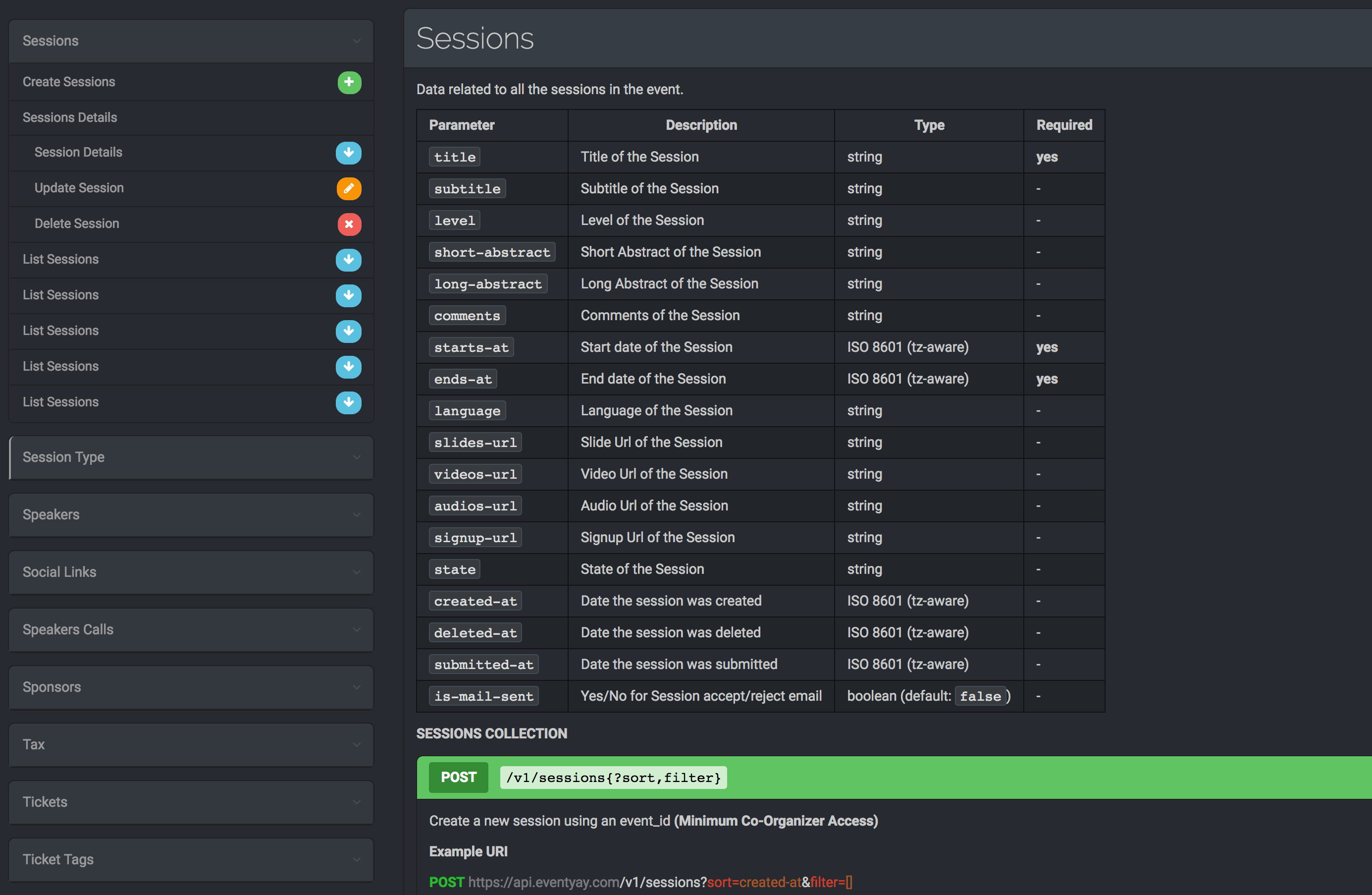







You must be logged in to post a comment.