As we know, open event organizer’s server provides a means of creating events. And an important part of events is sessions and speakers of sessions. But different events have different details required for sessions and speakers of sessions. Some might feel that only Name and Email-ID of speaker is enough, while others may require their Github, Facebook, etc. links. So the best way to solve this is to make a custom form so that the organizers get to select what all fields they want in the forms. But how to do this? Well, thanks to JSON
In the Step-5 of Event Creation Wizards, we have option (or switches) to include and require various fields available for the session form and speaker form for applying in a particular Session Form. Here is how it looks:

As we can see, each field has 2 options – Include and Require. On clicking the Include switch the Require switch is enabled through jQuery. The Include switch means that the field is included in the form while the Require switch signifies that the field will be a compulsory field in the form.
Storing Options
We create a javascript array containing a single object. This object in turn is made up of objects with field names as keys and another object as value. This object in turn contains the keys include and require. The value of include and require is 0 by default. On selecting, their value is changed to 1. An example structure of the array is like:
[{
"title": {
"include": 1,
"require": 1
},
"subtitle": {
"include": 0,
"require": 0
},
"short_abstract": {
"include": 1,
"require": 0
},
"long_abstract": {
"include": 0,
"require": 0
},
"comments": {
"include": 1,
"require": 0
},
"track": {
"include": 0,
"require": 0
},
"session_type": {
"include": 0,
"require": 0
},
"language": {
"include": 0,
"require": 0
},
"slides": {
"include": 1,
"require": 0
},
"video": {
"include": 0,
"require": 0
},
"audio": {
"include": 0,
"require": 0
}
}]
This array is then converted to string format using JSON.stringify, submitted through form and stored in database in the form of a string.
Rendering Forms
Now, we have already stored the options as selected by the organizer. But now we need to render the forms based on the JSON string stored in the database. Firstly, in the server side we convert the string to JSON object in python using json.loads . Then we send these JSON objects to the templates.
In the templates, we create form elements based on the values of the include and require of each form element. A sample element HTML is like this:

We use a loop to iterate over the JSON object and thus add the elements which have “include = 1” . The final form looks something like this:

















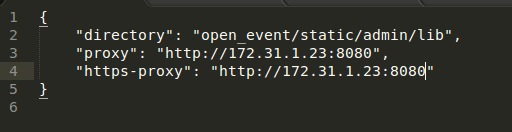
You must be logged in to post a comment.