2 weeks into GSOC 2016, the project has really started to grow at a rapid pace. There have been a lot of issues related to UI as well as other different bugs. As we use more and more libraries for the user interface of the dashboard, we added bower dependencies to install the libraries.
Why Use Bower?
Some of the benefits of using bower dependencies are:
- Simplify what might be called declarative dependency management; i.e. you declare your dependencies in bower.json so that other things can determine them easily
- No need to commit dependencies to version control
- Semantic versioning is used to help define a range of acceptable versions for a dependency, which makes it easy to update to newer versions within the defined range
- No need to locate various builds (debug, minified, etc)
- Simple to use different builds of a dependency for dev vs. prod
- Bower lets you easily search and install libraries even locking to a specific version. Bower makes it easy to list and update dependencies.
- You can distribute the bower.json file and everyone can get up to speed with a simple “bower install”
Prerequisites
There are some things you’ll need before you can start working with Bower:
- The command line.
- Node and NPM.
- Git.
- Global Installation. .
To install Bower globally:
$ npm install -g bowerbower.json
The `bower.json` file looks a lot like Node’s `package.json`. It is a manifest file that allows you to specify the various packages you want to download along with their version number and various features. This is how the `bower.json` looks for the open-event-orga-server project.
.bowerrc
The `.bowerrc` file can be seen as a configure file for bower which dictates various rules to it. Though mostly this file is ignored and is used mainly to specify the directory where the libraries are to be installed instead of the default `bower_components`, however it can be used to do a lot more than that.

For example, one of the biggest problem you might face while installing using bower is if your organization/institute has a proxy network through all network connections pass. In that case bower install might not be able to install the libraries. However we can configure the .bowerrc to work via proxy.
Configure .bowerrc to use Proxy
To use http proxy, we can add 2 properties to .bowerrc which will make bower search and install libraries using the proxy. The properties are “proxy” and “https-proxy”. This 2 properties dictate that both http:// and https:// links are to be searched via the proxy. So, to make this settings, we can configure the .bowerrc something like this:
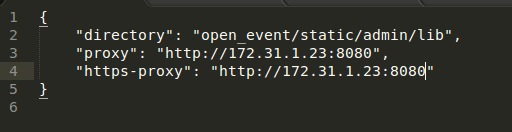
This should then fix your problem of proxy and will install your libraries as desired.
