FOSSASIA and Openclipart Launch Internet of Things T-shirt Design Contest
Special prizes await international designers, students and artists who join the competition and create T-shirt designs for Asia’s premier Open Technology event taking place from March 18-20 at the Science Centre Singapore.
FOSSASIA and Openclipart are launching a contest for International students, artists and designers to design a T-shirt graphic representing “The Internet of Things for Me.” 1st place winner of the contest will win a FiftyThree Pencil and final design placement on the official FOSSASIA 2016 T-shirt. Second and third place winners’ graphics will be used as design elements at the conference main party on the second day of the event.
“FOSSASIA 2016’s theme is about the Internet of Things for Me,” said chair of FOSSASIA, Hong Phuc Dang. “What better way to represent this idea visually than to unleash local Singaporean and international designers, artists, professionals and students to make artwork representing their ‘things’ and expression about this topic.”
FOSSASIA 2016 challenges all participants to join the contest at Openclipart, the world’s largest collection of original and free to use clipart. The contest begins February 11, 2016 and runs for two weeks until February 24, 2016 where three judges will select the top three compositions. The 1st, 2nd and 3rd place winners will be selected, awarded, and announced publicly.
“Since 2004, Openclipart has been a dynamic creative community of artists and designers producing more than 89,000 clipart by more than 4,900 artists,” stated Openclipart founder, Jon Phillips. “This competition is to bring creativity to the conference, and use the powerness of Open to create image composition of what the Internet of Things is all about. Even better, all the artwork made in the competition will be released into the public domain using Creative Commons Zero 1.0 license so that anyone may use the images for any reason, even commercially.”
Judges for the competition will be Singapore-based artist and designer Gloria Chiang, chair of FOSSASIA Hong Phuc Dang and technologist and co-organizer Mario Behling. After the two-week competition ends on February 24, 2016, results will be announced March 2, 2016.
“Singapore is a hub of software and cultural innovation,” said Singapore-based artist, Gloria Chiang. “FOSSASIA 2016 is a brilliant place to showcase international innovation trends and work with local artists, designers and students to illustrate these concepts.”
“FOSSASIA 2016 T-shirt design competition participants artwork will be showcased not only on T-shirts and publicly on the web, it will also be used to create an atmosphere for the 2nd night of the FOSSASIA 2016 conference,” said organizer Hong Phuc Dang. “All participants of the FOSSASIA 2016 conference are invited to attend this special event and share the works found at our party with the hashtag #FOSSASIA. With lots of surprises, you will not want to miss FOSSASIA 2016.”
Join the competition at: http://openclipart.org/fossasia2016

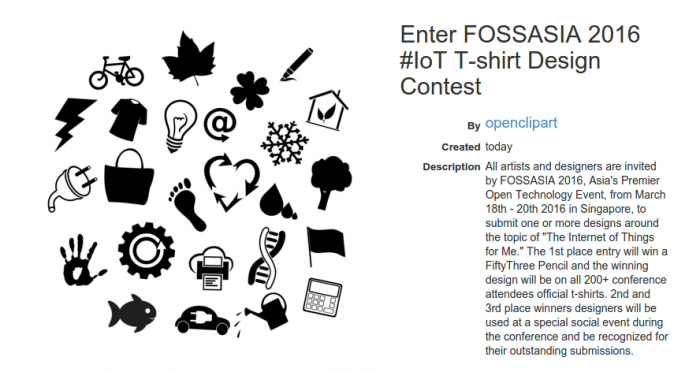




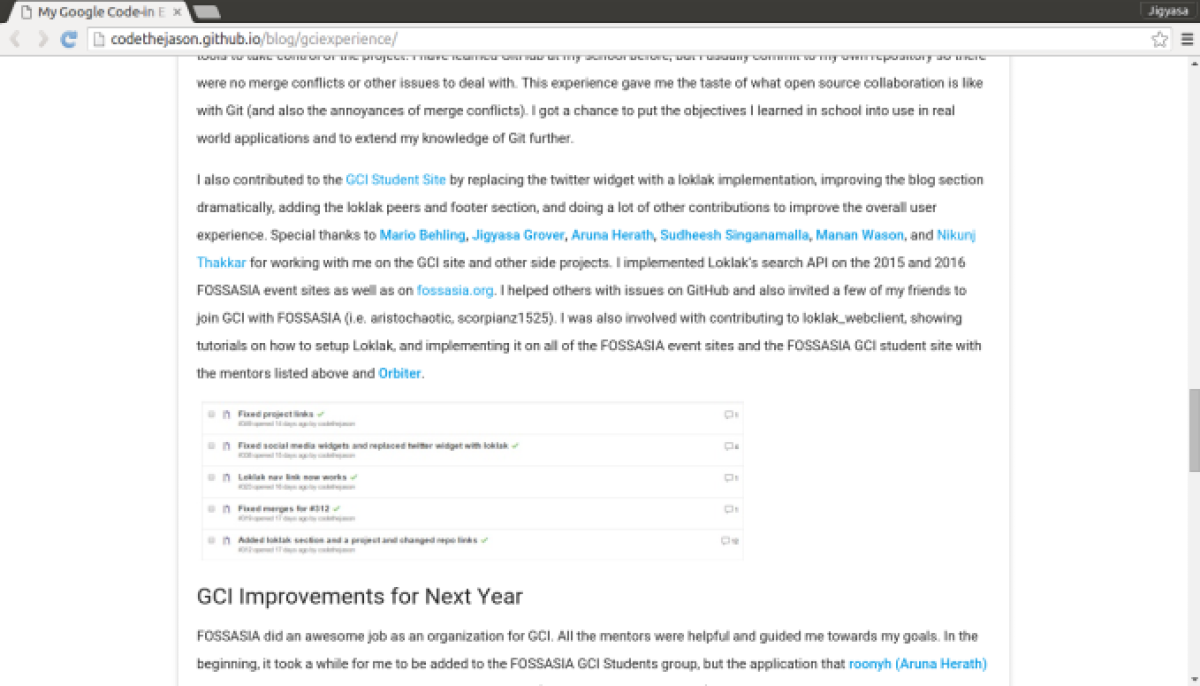

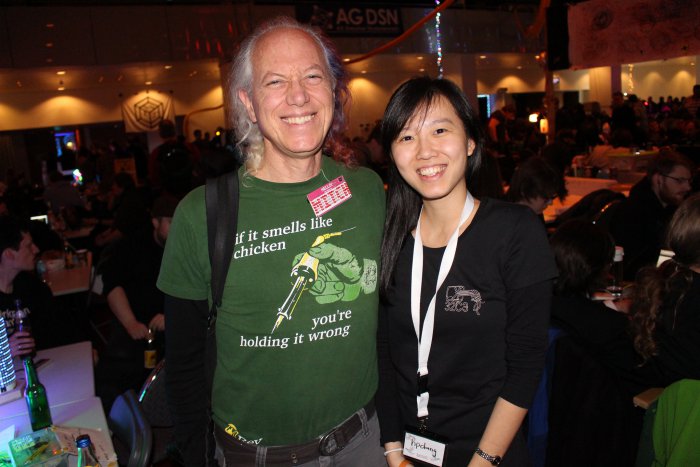 Hong Phuc Dang meeting
Hong Phuc Dang meeting  Meetup with FOSSASIA mentors and supporters from Europe Michael Christen (
Meetup with FOSSASIA mentors and supporters from Europe Michael Christen (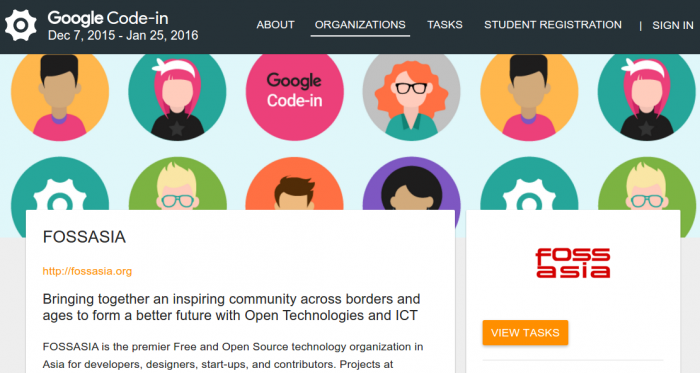



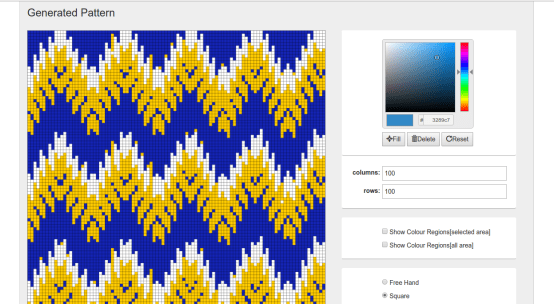











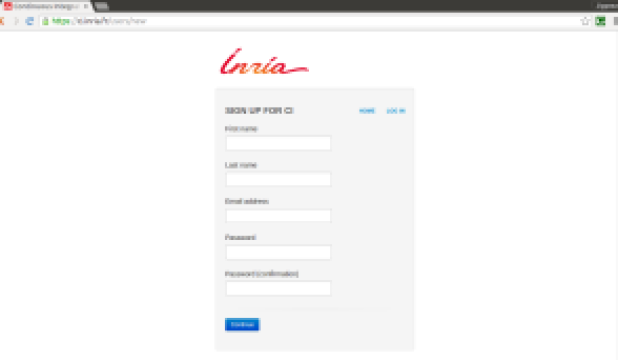
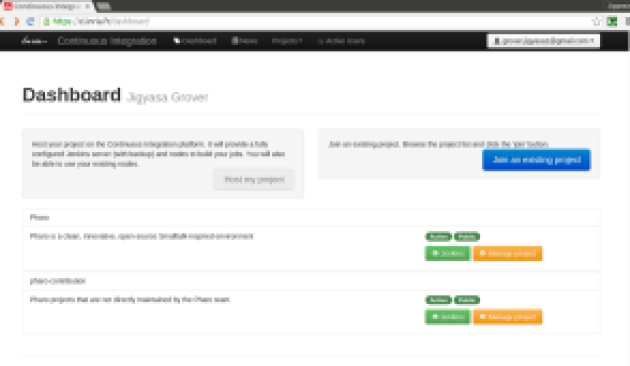
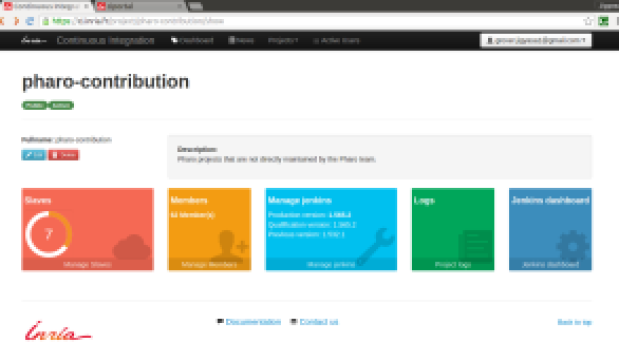



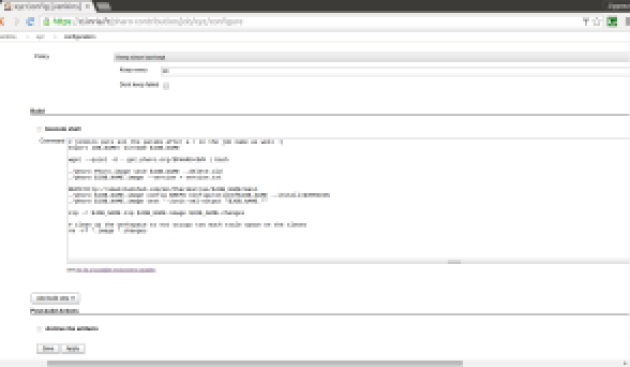

You must be logged in to post a comment.