Functionality of KnitWeb Application
Hi Everyone,
In this blog post I will show what are the functionalities implemented in KnitWeb application. First of all let us look into why there is a web application to get a knitting job done. It’s simple. Going for a web application is the best way to acheive platform independence among all the knit app firmware. So the if the hardware level functionality can be abstracted out to a separate library then the web application can use that and provide a common interface to all different knitting application platforms. This is what we have been doing in this GSoC, to provide a common platform and interface for all open source knit app solutions.
So let’s look at the KnitWeb Functionality. KnitWeb consists of two major components, KnitWeb front end and KnitWeb back end logic. KnitWeb front end consists of a pattern editor for edit loaded patterns to workspace, Simulator for show knitting progress and a drawing tool for draw a pattern from scratch. Therefore Pattern editor component is used for easily edit the pattern before send for knitting.
Knitting Simulator is used for render knitting progress to the user with a enhanced user experience. It also consists of main controls for knitting job which user can start/pause/stop a job while knitting.
KnitWeb Drawing tool is used to generate a pattern from a scratch. It provides basic drawing tools including pencil, line, basic shapes and color palette. It also used for replicate a pattern from a existing pattern or a image. Then user can export it to the workspace to continue knitting job.
Pattern Editor Usage
Pattern editor gives following functionality to the users
- Loads the pattern according to number of rows and columns(stitches) to the editor. Pattern is pixelated as the defined number of rows and columns.
- Select pattern area using square/free hand tools. Then edit colour values of selected area.
- Show colour regions of selected area/whole pattern and easily edit their colour values.
- Configure machine type and Available ports before creating a knit job. In this step knit web client is communicating with the knit lib server to get those information. After that user can click proceed knitting button to create a knit job.
Knitting Simulator Usage
- Knitting simulator provides knitting progress to the user with enhanced user experience. Current knitting progress is shown to the user as above and also with a progress bar.
- Knitting simulator window consists of other meta data input needed for configure knitting pattern(knitpat) file such as Start Line, Start Needle, Stop Needle, Number of colours used etc.
Drawing Tool
- Drawing tool is used to generate a pattern from scratch or design patterns by replicating image or a texture.
- After editing finished pattern can be exported to the workspace.
Apart from the above mentioned components edited patterns at the pattern editor can be downloaded as a image file. Also multi-language translation is added by @shiluka to the knit web interface. following is the translation for german language
This sums up the most critical functionalities of knitweb application. I would like to continuously contribute to FashionTec as this inspired me to research and do things that I have not done before. :).
Also here is a little demo on the functionality of knit web. demo link
Thank You 🙂

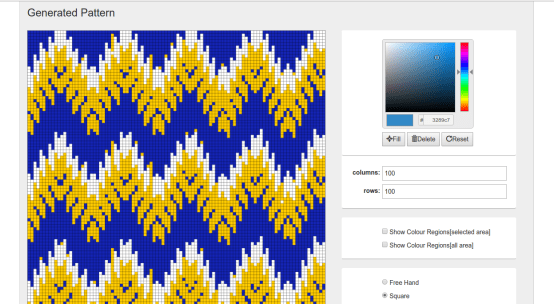











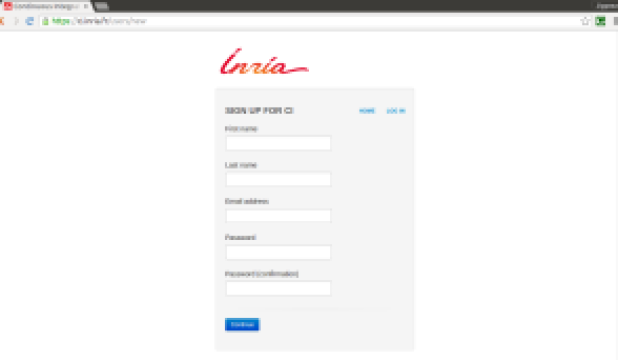
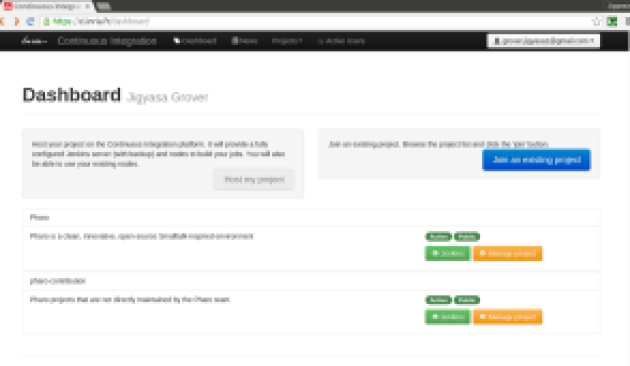
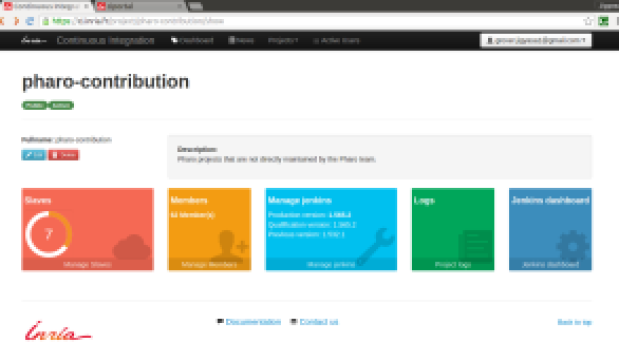



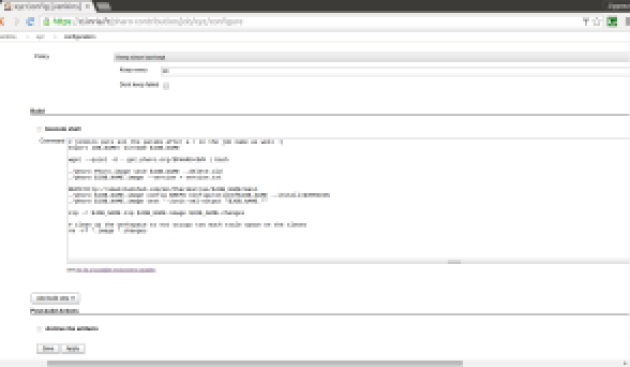

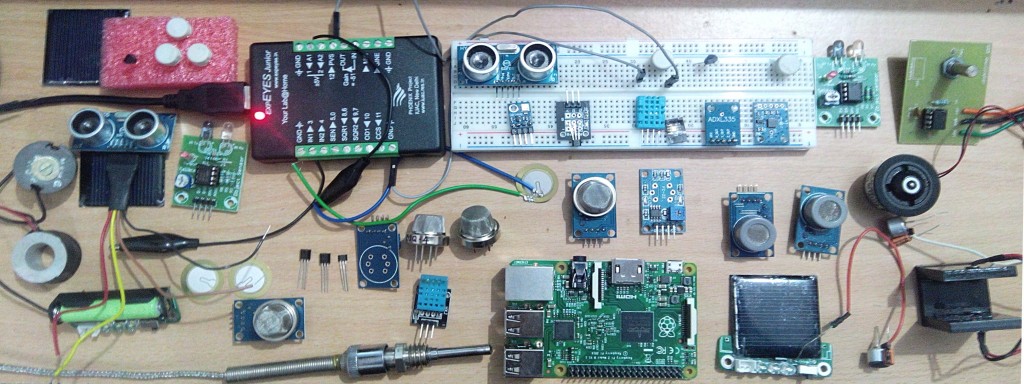






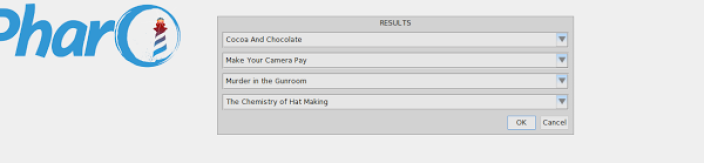

You must be logged in to post a comment.