Deploying Angular App Susper on GitHub Pages
What are the issues we had with automatic deployment of Susper?
SUSPER project which is built on Angular is kept on master branch of the repository .
Whenever any PR is merged,Travis CI does all the builds, and checks for any error. After successful checking it triggers deployment script in SUSPER (deploy.sh) .
Here is the deployment script:
#!/bin/bash # SOURCE_BRANCH & TARGET_BRANCH stores the name of different susper.com github branches. SOURCE_BRANCH="master" TARGET_BRANCH="gh-pages" # Pull requests and commits to other branches shouldn't try to deploy. if [ "$TRAVIS_PULL_REQUEST" != "false" -o "$TRAVIS_BRANCH" != "$SOURCE_BRANCH" ]; then echo "Skipping deploy; The request or commit is not on master" exit 0 fi # Store some useful information into variables REPO=`git config remote.origin.url` SSH_REPO=${REPO/https:\/\/github.com\//git@github.com:} SHA=`git rev-parse --verify HEAD` # Decryption of the `deploy.enc` openssl aes-256-cbc -k "$super_secret_password" -in deploy.enc -out deploy_key -d # give `deploy_key`. the permission to read and write chmod 600 deploy_key eval `ssh-agent -s` ssh-add deploy_key # Cloning the repository to repo/ directory, # Creating gh-pages branch if it doesn't exists else moving to that branch git clone $REPO repo cd repo git checkout $TARGET_BRANCH || git checkout --orphan $TARGET_BRANCH cd .. # Setting up the username and email. git config user.name "Travis CI" git config user.email "$COMMIT_AUTHOR_EMAIL" # Cleaning up the old repo's gh-pages branch except CNAME file and 404.html find repo/* ! -name "CNAME" ! -name "404.html" -maxdepth 1 -exec rm -rf {} \; 2> /dev/null cd repo # commit the changes, move to SOURCE_BRANCH git add --all git commit -m "Travis CI Clean Deploy : ${SHA}" git checkout $SOURCE_BRANCH # Actual building and setup of current push or PR. Move to `TARGET_BRANCH` and move the `dist` folder npm install ng build --prod --aot mv susper.xml dist/ mv 404.html dist/ git checkout $TARGET_BRANCH mv dist/* . # Staging the new build for commit; and then committing the latest build git add . git commit --amend --no-edit --allow-empty # Actual push to gh-pages branch via Travis git push --force $SSH_REPO $TARGET_BRANCH
This script starts after successfully checking the project (comments shows working of each command). The repository is cleaned,except some files like CNAME and 404.html and a commit is made. Then SUSPER’s build artifacts are generated in dist folder and all the files from dist folder are moved to gh-pages and the changes are amended. GitHub Pages engine then uses the build artifacts to generate static site at susper.com. But we faced a weird problem when we were unable to see changes from latest commits on susper.com. Slowly number of commits increased but still changes were not reflecting on susper.com .
What was the error in deployment of SUSPER?
All the changes were getting committed to the gh-pages branch properly. But the GitHub Pages engine was unable to process the branch to build static site. Due to this the site was not getting updated. The failing builds from gh-engine are notified to the owner via email.
The failing builds from gh-pages can be seen here https://github.com/fossasia/susper.com/commits/gh-pages
Between 21 May to 18 March.
There was a weird error ( Failure: The tag `chartjs` in line 4 on `node_modules/chart.js/docs/charts/bar.md` is not recognized liquid tag) while building the site from build artifacts. There was an issue with `gh-pages` engine as `node_modules/chart.js/docs/charts/bar.md` was previously also present but then there was no such errors than.
Due to this error all commits which were made to SUSPER repository was not shown on susper.com as the site was not getting updated.
How we solved it?
We tried to search a lot about the above mentioned error but we were unable to find a proper solution. While searching we came across this question https://stackoverflow.com/questions/24713112/my-github-page-wont-update-its-content
on StackOverflow. There was no accepted answer for this question and every answer was different from other. So, we just reproduced the bug in our own repository by just making a similar repository to SUSPER with same branches. Once we successfully reproduced the bug. We tried to correlate all the answers to arrive at a solution to fix this bug. Luckily we found that any commit with no significant change from previous commit removed the error and allowed the gh-pages engine to successfully create the site. So we made a dummy commit in which we created a hidden file with no content and pushed it to gh-pages. This did the trick for us and gh-pages was now able build the site for us.
The whole problem was due to a bug in GitHub pages engine which got fixed by a dummy commit.
Resources
- Stackoverflow:https://stackoverflow.com/questions/24713112/my-github-page-wont-update-its-content
- Publishing to GitHub Pages:https://help.github.com/articles/configuring-a-publishing-source-for-github-pages/
- Commits(gh-pages):https://github.com/fossasia/susper.com/commits/gh-pages



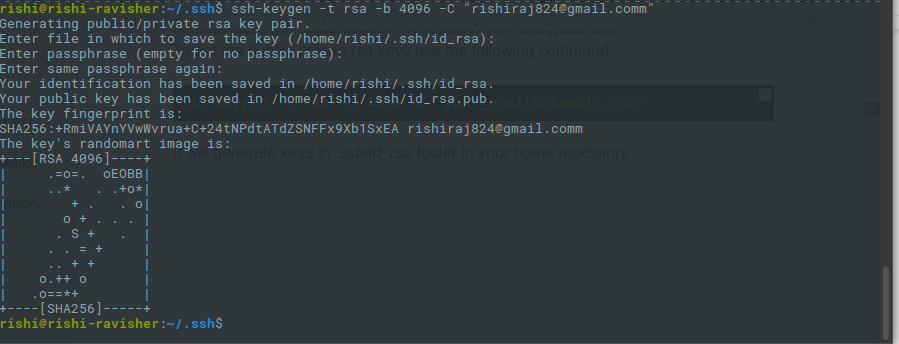
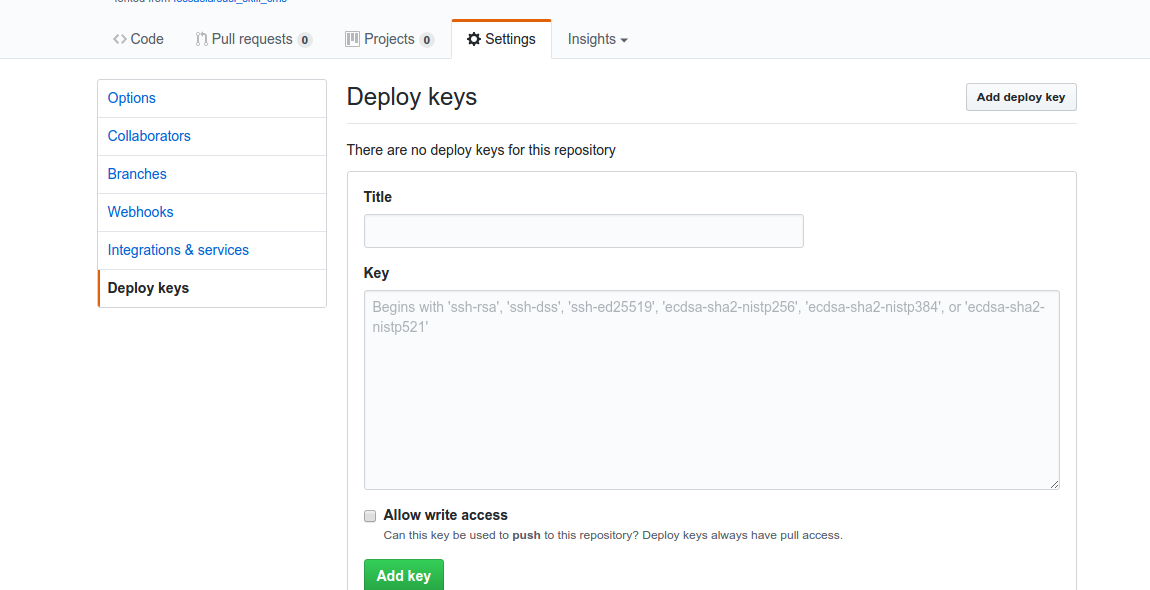
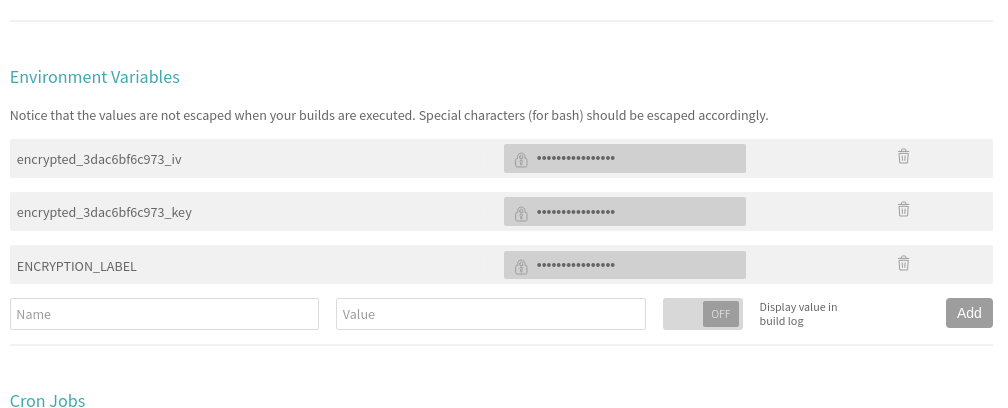



You must be logged in to post a comment.