CommonsNet – WiFi Standards
Introduction
There is no doubt that WiFi is a crucial technology that most of us use every day. But have you ever noticed on wifi router that there are a few different number and letter tagged on the end? These designations present different properties of the WiFi like speed, allowed devices, range and frequency and they create WiFi standards. If you know what standard you have, you can tell much about your wireless connection, and use it in the way you want. CommonsNet team focuses on providing users with transparent wifi information so let’s talk today about them.
WIFI Standards
802 – this strange number means naming system which is used by networking standards. WiFi uses 802.11. All WiFi varieties has this number, followed by a letter or two which, is very useful for consumers, because as mentioned above it helps to identify wifi properties life maximum speed, range and required devices.
Specific router may support not only single, but multiple standards at the same time. It happens in order to ensure compatibility with different pieces of hardware and network.
802.11
This standard was created In 1997 by the Institute of Electrical and Electronics Engineers (IEEE). It was used for medicine and industrial purposes. Unfortunately, 802.11 supported a maximum network bandwidth up to 1 or 2 Mbps – not fast enough for applications. Therefore this standard was rapidly supplanted and is no longer used.
802.11b
This standard became the most commonly adopted in consumer devices, especially because of its low-cost. It supports bandwidth up to 11 Mbps. 802.11b uses radio signaling frequency – 2.4 GHz, and due to this, its signal has good range – about 100m – and is not easily obstructed, but due to the fact that it works on 2, GHz it may interfere with home appliances.
802.11a
This standard bandwidth is up to 54 Mbps and has signals in a regulated frequency around 5 GHz. There is no doubt that this higher frequency shortens the range, and needs more power to work correctly. This also means that signal has more difficulties while penetrating obstructions like walls, doors, windows. This standard due to working on different frequency is incompatible with 802.11b standard.
802.11g
In 2002 products supporting a new standard emerged on the market.I t’s actually the most popular WiFi standard. It focuses on combining the best of both 802.11a and 802.11b. It supports bandwidth up to 54Mbps, and it uses the 2.4 Ghz frequency for greater range. It is compatible with other standards. But it’s impossible to use it in older devices. If you try to do it, the speed will be 4 times slower.
802.11n
This standard was designed to improve 802.11g by utilizing multiple wireless signals and antennas (called MIMO technology) instead of one. It provides up to 600 Mbps of network bandwidth, but in reality it usually reaches up to 150 Mbps. 802.11n also offers better range over earlier Wi-Fi standards due to its increased signal intensity, and it is backward-compatible with 802.11b/g gear.
802.11ac
The newest generation of Wi-Fi signaling in popular use, utilizes dual band wireless technology, supporting simultaneous connections on both the 2.4 GHz and 5 GHz. It offers compatibility to 802.11b/g/n and bandwidth up to 1300 Mbps on the 5 GHz band plus up to 450 Mbps on 2.4 GHz.
Summary
As you can see based on above description there are different wifi standard which differ from each other in their speed, range and devices’ support. Some of them are not actual anymore, but some of them can be still used simultaneously. You can choose this one , which is best suitable to your needs.
As a CommonsNet team we believe that we will create a great CommonsNet website which helps users to be aware of wifi’s properties they have or use, and if necessary improve it to provide and share with other people the transparent wireless connection of the best quality.
With support of http://compnetworking.about.com/cs/wireless80211/a/aa80211standard.htm, http://www.androidauthority.com/wifi-standards-explained-802-11b-g-n-ac-ad-ah-af-666245/

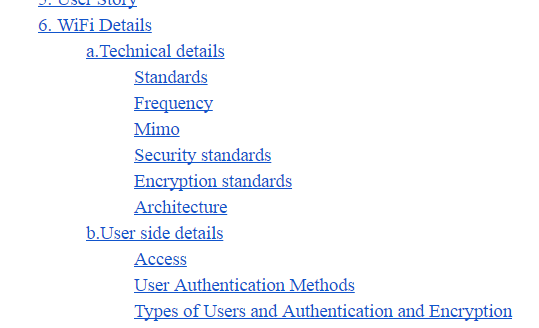
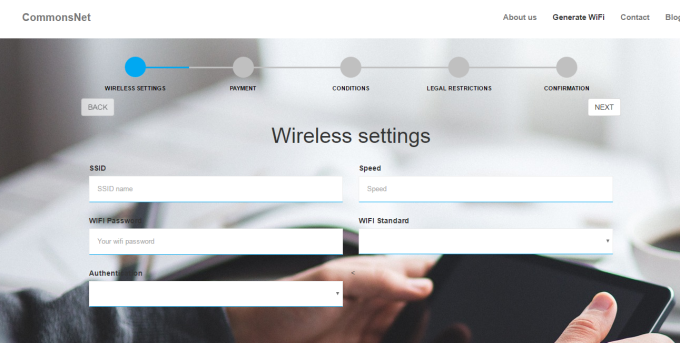
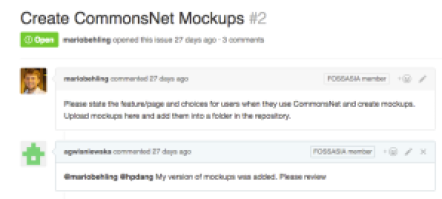

You must be logged in to post a comment.