Internet legal restrictions
Our idea in CommonsNet project is to make a wireless connection transparent. Apart from typical details like ssid, password, security, speed, time limit etc. we think to make also clear legal restrictions which vary across the world. Because we all know permanent value of the famous maxim ‘Ignorantia iuris nocet’, we want to provide a great, widespread tool, and make complex law easy-to-understand for an average Internet user. In today’s world more and more people travel a lot, and visit different countries. As Internet is a main part of our life we want to use it everywhere. And we do it, but it may sometimes happen that we use the Internet , thoughtlessly without realizing that somewhere in the world something normal for us may be banned. In this case, we are even exposure to unpleasant consequences . Therefore we believe that access to understandable information is a fundamental human right and can influence on our life much.
Collecting is not an easy task, and it is a place where we need your help. If we want to create a huge database of law restrictions in different countries all over the world we need your support, because you are who understands your country and your language best. And you are able to ask people who are engaged in a law. We simply need information what is the law related to Internet and/or wireless connection, and mainly – what is forbidden.
Poland example
Let me explain it based on Poland example. We are going to focus on downloading music, movies, books from the Internet. In Poland you are allowed to do that for your personal use. It means that you can do it to use them in privacy, but on condition that movie, song or a book has been already made available to the public. If not – it’s illegal. A private use means also that you can share that resources with your family or friends and that you can do single copies of what you download. Very popular peer to peer networks which enable to share our resources with other users at the time we download a file, are unfortunately not defined as private use and are illegal either.
When it comes to uploading files, if we are authors of a song, or a movie, or a book and so on, we can share what and how we only want. But if we want to share our downloaded resources, we have to be very careful. We can do it only in our private area – for our friends and family but we cannot share it in public.
Law is unfortunately silent in regards of downloading files illegaly available in Internet (when someone shares a song, or a book before it has been make available to the public), but many lawyers claim that in the light of law it is permitted only for a personal use.
One of the most protected under polish law group of resources are computer games and various programs. They cannot be downloaded, copied, shared even for a personal use. It’s defined as a criminal offense and is strictly forbidden. Possible punishment are a fine, restriction of liberty and even imprisonment.
As you can see, it’s not difficult to gather all these details. You can do the same in your country, translate it in English and write to us on Facebook, and become a member of our open source community to build big things together!
Database
The technical question here is how to collect all of these information. This week, i have had many ideas how to solve that problem ranging from PostgreSQL database, through MongoDB (since we use NodeJS) to JSON file. Now, I am going to provide you with a quick and valuable overview each of these options.
PosgreSQL
PostgreSQL is a powerful, open source object-relational database system.It runs on all major operating systems. It is fully ACID compliant, has full support for foreign keys, joins, views, triggers, and stored procedures (in multiple languages). It includes most SQL:2008 data types, including INTEGER, NUMERIC, BOOLEAN, CHAR, VARCHAR, DATE, INTERVAL, and TIMESTAMP.
I have implemented it to CommonsNet project because I thought that if I want to collect all of details provided above I need it. That’s how I have done it. Because I work on Vagrant I have added all these lines of code to my install.sh (provision.sh file)
- sudo apt-get install -y postgresql postgresql-contrib
- sudo apt-get install -y libffi-dev
and then I have defined database name, user name and password
APP_DB_USER=user
APP_DB_PASS=pass
APP_DB_NAME=dbname
and then I have created a database
cat << EOF | sudo -u postgres psql
— Create the database user:
CREATE USER $APP_DB_USER WITH PASSWORD ‘$APP_DB_PASS’;
— Create the database:
CREATE DATABASE $APP_DB_NAME WITH OWNER=$APP_DB_USER§
LC_COLLATE=’en_US.utf8′
LC_CTYPE=’en_US.utf8′
ENCODING=’UTF8′
TEMPLATE=template0;
EOF
echo “exporting database url for app”
export DATABASE_URL=postgresql://$APP_DB_USER:$APP_DB_PASS@localhost:5432/$APP_DB_NAME
echo “export DATABASE_URL=$DATABASE_URL” >> /home/vagrant/.bashrc
sudo chown -R $(whoami) ~/.npm
Then i have added a new dependency to my package.json file.
“devDependencies”: {
“pg”: “~6.0.3”
}
And that’s it. My database works. But then, I have realised – thanks to my mentor’s – Mario Behling help – that’s not a good solution for my needs, because CommonsNet is not a huge project and we don’t need to complicate it. What’s more, we need to remember that if database exists it needs to be updated and maintained. I don’t know who can care about it especially if our team is not extended yet. That’s why I have got interested in MongoDB, especially because I use NodeJS in my project, but happily enough my mentor has suggested me take a look at JSON file.
JSON file
Finally I have made the best decision. I have chosen a JSON file, which seems to be enough for my needs. It’s a perfect solution, easy to implement. Take a look at my steps:
- First of all I have created a simple .txt file – legalrestrictions.txt. It looks like this: [{ “country”:”Poland”, “restrictions”:[“Poland restrictions1”, “Poland restrictions 2”] }] It’s of course only a sample of my file. You can extend it as you want to. As you can see ‘restrictions’ are an array, so it helps us to put here a list of legal restrictions. It is simple, isn’t it ?
- Then I have written my code and put it in a website.js file. Because I use AngularJS I have had to do it like that. I am sure it is easy to understand.
$scope.countries = [
{name:’France’ },
{name:’Poland’ },
{name:’Germany’ },
{name:’USA’ },
{name:’Russia’ }
];// getting data from JSON file on ng-change select
$scope.update = function() {
var country = vm.countries.name;
console.log(country);var table = [];
$http.get(‘restrictions.txt’).success(function(data) {
table=data
for (var i=0; i<table.length; i++) {
console.log(table[i].country);
if (country === table[i].country) {
vm.legalrestrictions = table[i].restrictions;
}
}
});
The HTML file looks like that:
<select type=”text” class=”form” ng-model=”vm.countries” ng-options=”x.name for x in countries” ng-change=”update()”>
<!– <option ng-repeat=”x.name for x in countries” value=”{{x.name}}”>{{x.name}</option> –>
</select>
<label for=”male”>Does your country have any legal restrictions? Type them.</label>
<!– form group start –>
<textarea name=”message” id=”legalarea” class=” form textarea” ng-model=”vm.legalrestrictions” placeholder=”You are not allowed to…”></textarea>
And that’s all. Easy to maintain and very transparent solution. I recommend you to use it as well. A perfect tutorial you can find here: http://www.w3schools.com/json/
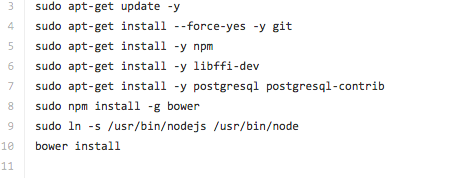




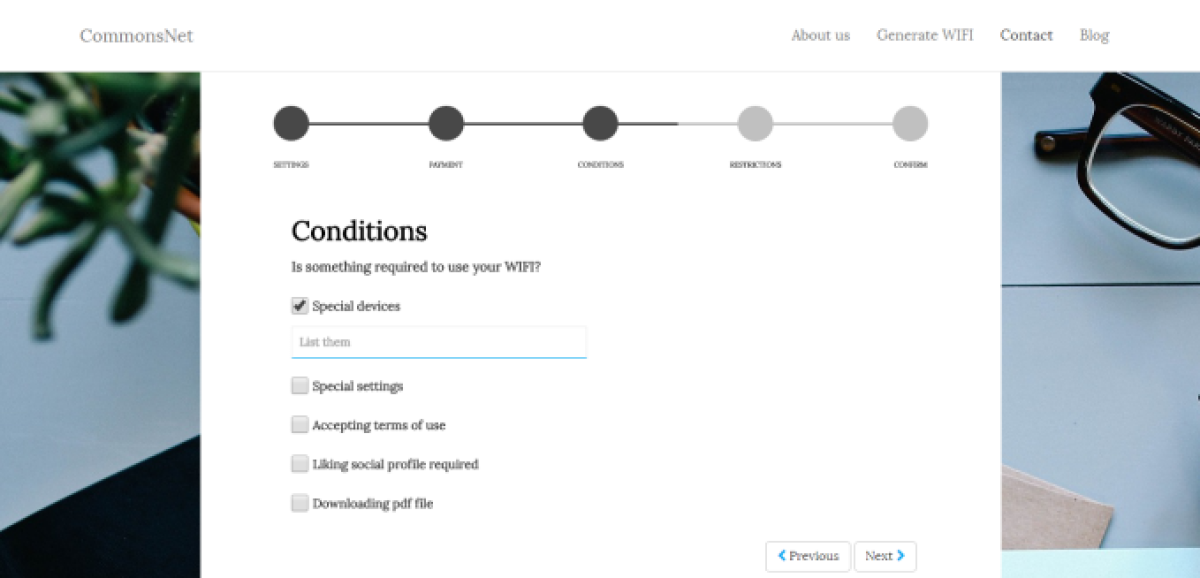
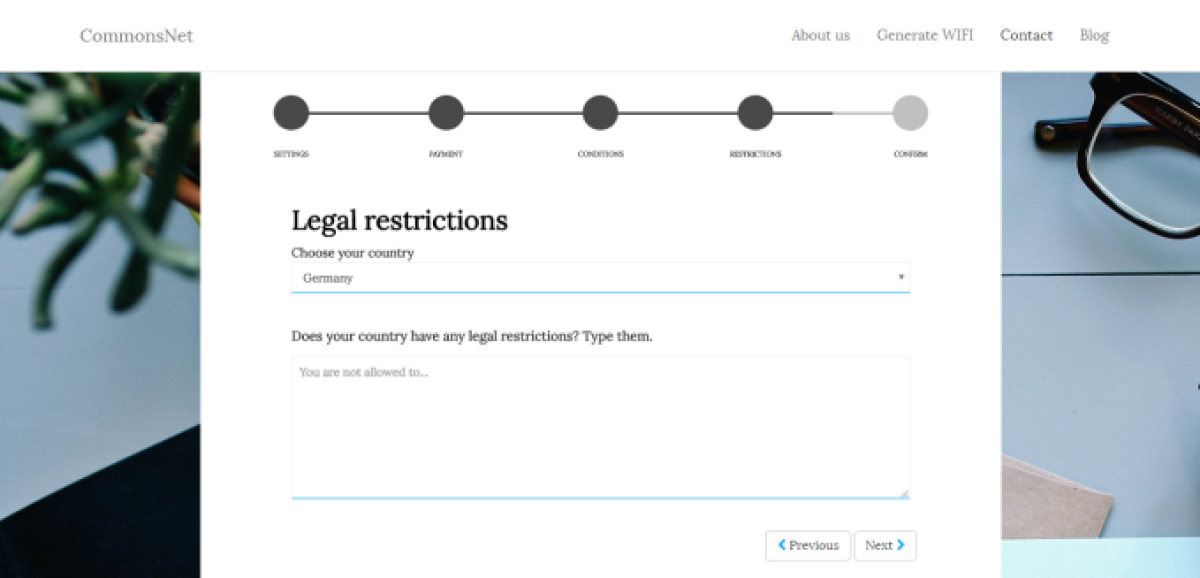
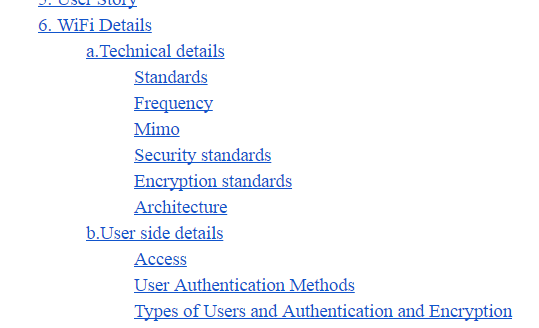
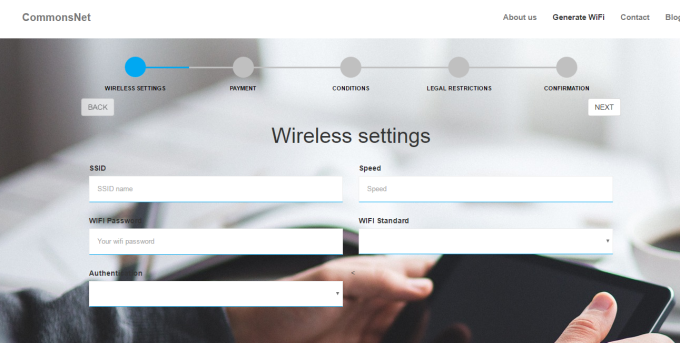
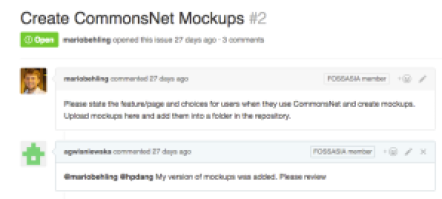

You must be logged in to post a comment.