What is CommonsNet?
It is already a few posts of Commons Net but I suppose you may wonder what CommonsNet is and what can it do for you. I think that it’ s the highest time to talk about CommonsNet. Let me explain it step by step.
CommonsNet is an open source project of FOSSASIA . FOSSASIA has participated for several years as a mentor organization in Google Summer of Code, and CommonsNet is being developed as this year project.
This is how FOSSASIA sees CommonsNet:
CommonsNet
Develop Website for Standardized Open Networks Agreement similar to Creative Commons
Creative Commons is a wonderful example how standardized processes can enable millions of people to share freely. What about sharing your Internet connection? Across the world there are different legal settings and requirements for sharing of Internet connections and specifically Open Wifi connections. The Picopeering Agreement already offered a basis for completely free and open sharing: http://www.picopeer.net/
However, in many settings people cannot enable unrestricted level of sharing, e.g. if you share Internet in your office, you might need to reserve a certain bandwidth for you and restrict the bandwidth of users.
We need a website, that reflects these details and makes it transparent to the user. Just like at Creative Commons the site should generate a) a human readable file and b) a machine readable file of the level of sharing that is offered by someone. Examples are, that networks are completely free (all ports are open, all services are enabled, bandwidth is unrestricted) compared to networks with restrictions e.g. no torrent sharing, limited bandwidth and an accepted user agreement that is required.
This is how it actually looks, and is being developed on CommonsNet website
We decided to create a simple and user-friendly wizard form to let our users provide their wifi details in a convient way. We divided these different kind of wifi information into four different section like wireless settings – the most basic wifi information like ssid, password, authentication, speed and standard. Then we’ve decided that payment and time limit are also really important part of sharing wireless connection, so we enable our users to mention these details as well.

Then, you can provide your wireless connection usage’s conditions.
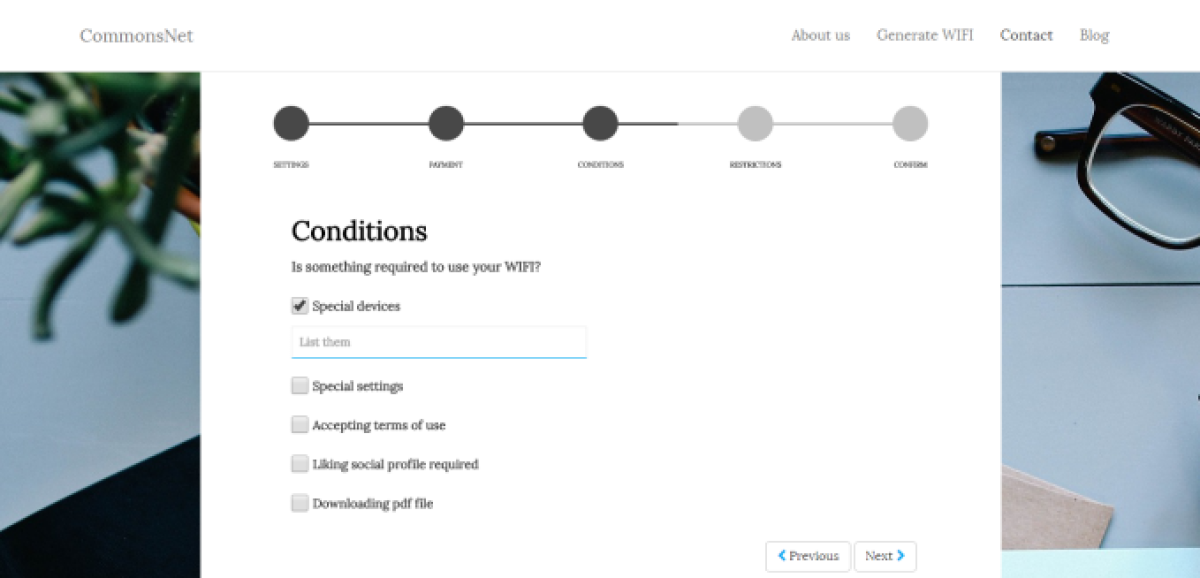
And finally we’ve put a section legal restrictions which is one of the most important part of using wireless connection and Internet resources and what vary over the world due to different legal systems.
For now our users are obliged to type legal restrictions on their own, but we are working hard on making it simpler for everyone by creating legal restrictions’ data base, which will let you simply choose your own country and the legal details will be provided and put into wizard form automatically thanks to collected resources.
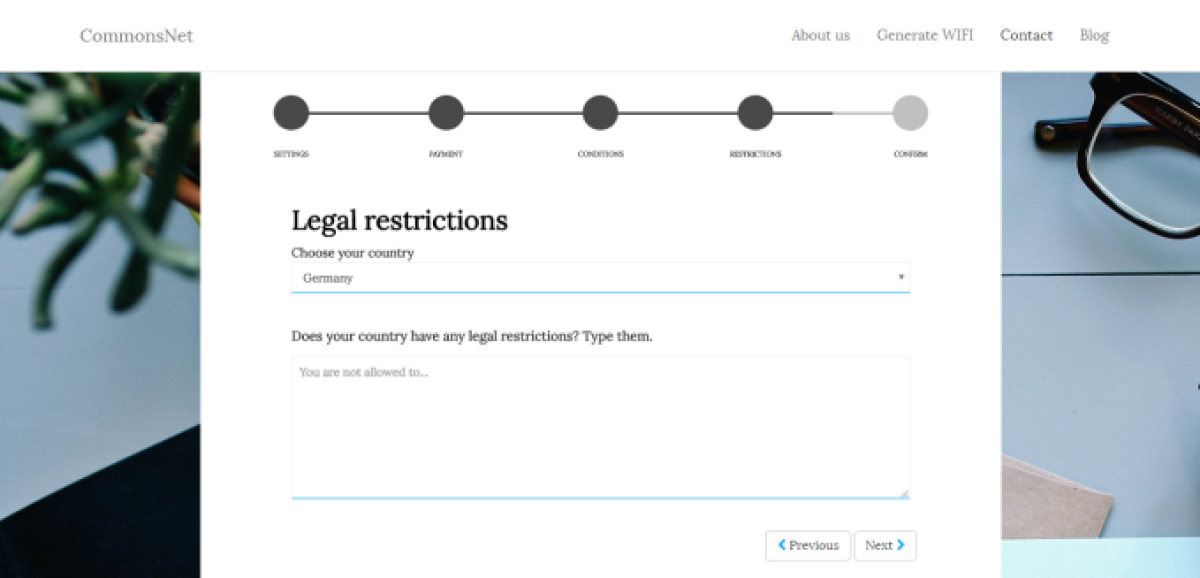
And as you successfully finish filling form, you will be able to generate your pdf file or code to your website in order to share a transparent wireless connection with your users. It is so simple, but makes our world more transparent and trustworthy.
Feel free to visit us and test it https://commonsnet.herokuapp.com/
Don’t forget to join us on our social media profile where you can be up to date with our amazing work, and updates.




You must be logged in to post a comment.