Enhancement of steam-shell plugin and Import from git
(ˢᵒᶜⁱᵉᵗʸserver) aims to be a platform for developing collaborative applications.
sTeam server project repository: sTeam.
Indentation of output made independent of the screen-width.
There were errors encountered in the pull request. These needed to be modified. The notable one’s were the Indentation of the output displayed by the look command in the steam-shell. The earlier display was taken into consideration that the default size of the linux terminal is 80 char long. However this can differ from individual to individual terminal settings. Therefore the module reference of pike was studied and a method to display the contents in the output of ls command format was written down. Thus, now the output is independent of the screen width of an individual.
| Issue. | Github Issue | Github PR |
|---|---|---|
| Indentation of output in steal-shell. | Issue-24 | PR-42 |

Also there were minor errors in the edit.pike script. These were resolved too. The edit.pike was not able to exit the program. Therefore an exit(0) call was made. This resulted in the edit.pike being able to exit successfully but a new error was introduced in the steam-shell.pike. When the edit.pike command was called inside it, the steam-shell.pike would exit on successfully completing the edit command. The steam-shell should not exit in this case. There were changes made in the VisTeam.pike, edit.pike and applauncher.pike in order to get the utility working correctly.
| Issue. | Github Issue | Github PR |
|---|---|---|
| Edit.pike hangs on closing | Issue-29 | PR-44 |
| Edit command closes the steam-shell abruptly | Issue-43 | PR-44 |
The steam-shell vim plugin was modified and the support for multi line commands was added. Now the user can type the commands in multipe lines, format them and then execute them. The output will be displayed in a new tab.
| Issue. | Github Issue | Github PR |
|---|---|---|
| Integrate sTeam-shell into Vi. | Issue-37 | PR-41 |
An example of it can be seen below:-

Output:

The import-from-git.pike script is used to import contents from a normal git repository into the steam directory. The import from git script was studied and understood initially. The issue’s listed were replicated in the system and a possible solution for them was found out.
The script has support for importing multiple documents at the same time. Also the objects imported supported only text mime type. The script was modified to support other mime types by initially detecting them through an external process. However later in the server/factories/Document_factory.pike file the auto detecting of mime type was found out and used in the code. Now the mime types are detected and updated successfully for documents of other mime types like MP3, jpg, png etc
| Issue. | Github Issue | Github PR |
|---|---|---|
| Auto-detect Mime type. | Issue-18 | PR-45 |

The contents of objects of types other than text mime type were not been read by the existing process. As a result this resulted into creation of empty objects with the set mime type. The process to read the contents was modified and the contents of objects of other types were set accordingly. The content is read in the form of a string. Since every object can be read as a string.
However in the import-from-git an issue was encountered. Indexing over Null value with set_contents for every object created by the script. On running the script again the earlier object is successfully imported but the same error is encountered over the next object to be imported. This issue would be looked down and tried to be solved. Also support for importing single objects will be provided.

Checkout the FOSSASIA Idea’s page for more information on projects supported by FOSSASIA.

 I couldn’t believe that we’ve solved such many issues in Milestone 2. The 79 is 34% of all issues, isn’t it amazing? I think that defining what kind of project do we want to develop and what features should it have allows us to move quickly and cooperate with the whole team very effectively.
I couldn’t believe that we’ve solved such many issues in Milestone 2. The 79 is 34% of all issues, isn’t it amazing? I think that defining what kind of project do we want to develop and what features should it have allows us to move quickly and cooperate with the whole team very effectively.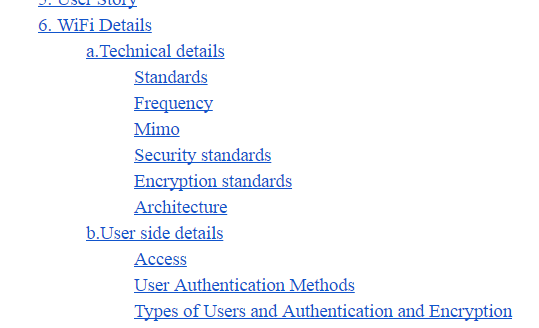
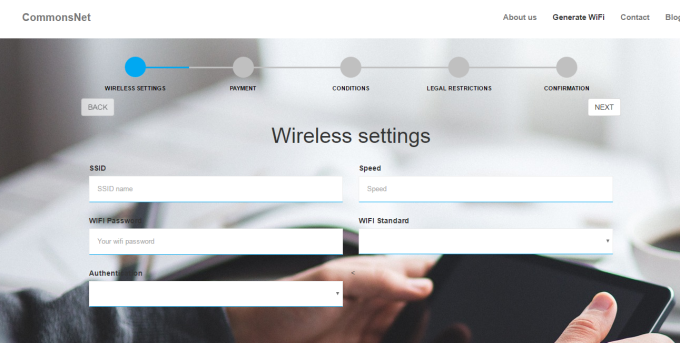
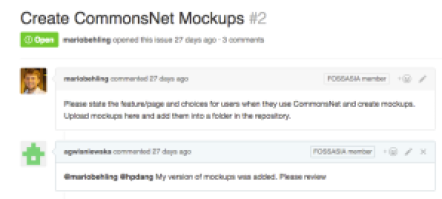


 Execute the command:
Execute the command:





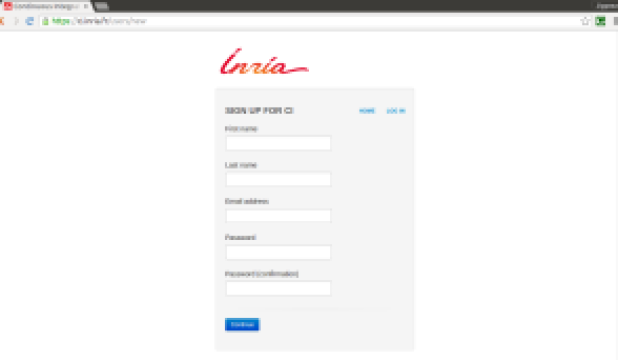
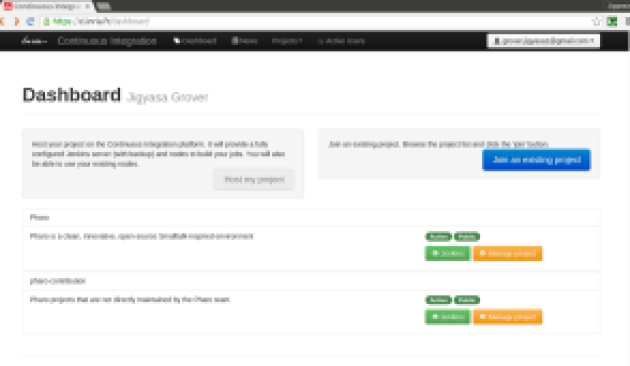
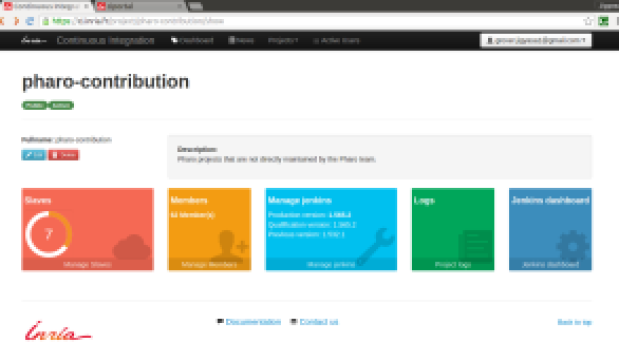



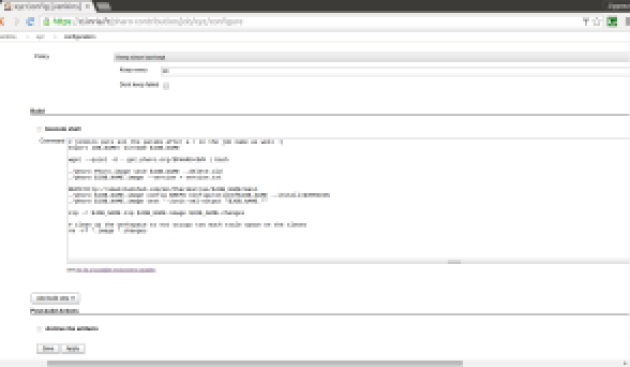




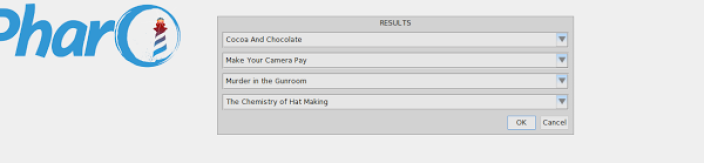

You must be logged in to post a comment.