When selecting translation services, one of the most important questions you can ask is whether or not you want your documents prepared for internationalization or localization.
Localization is the process of translating a document or project for use within a specific target market. Localization includes all of the components of translation required to meet cultural and linguistic adaptations of text. Localization can be accomplished from an original source text, or from a test that has been prepared for international translation.
Internationalization is the process of preparing a document or project to be used anywhere in the world and localized as necessary. The process of creating a document that is bothlinguistically deliverable and culturally sensitive for a worldwide audience is not easy or quick. Yet, when internationalization takes place during the initial stages of product development it is far easier than trying to work backwards, and a document that has been successfully internationalized can be quickly and easily localized.
Understanding the Elements
Some of the elements that are impacted during the internationalization or localization process include:
- Formatting: Not everybody formats their date the same way. Time signatures are also not universal. Even numbers are not standard. Deciding where to put colons, commas, symbols and the like will make a huge difference in the readability of your final document.
- Symbols/Abbreviations: English speakers often do not realize that their symbols are not universal. When symbols are used in text, they can take on many different meanings based upon the target language. Other times, the symbol may have no meaning at all, in which case the intent of the content will have been lost without a proper translation. Consider such a simple abbreviation as E. for east: since the German word for east is osten, east would be O. Even if we agreed to use metric vs imperial or American units, a square kilometer (sq km) would be a German Quadratkilometer or qkm.
- Gender: English does not assign gender to most items, Spanish and French assign gender to just about everything, Japanese has gender, but also special rules for adults and children.
- Graphics:Items that are just fine in one culture may be meaningless in another culture, or, worse, offensive and derogatory. For example, the stork delivers babies in many cultures; however, in Japan, a stork and baby will not have the same meaning. Colors also have different meanings in different cultures. Not everybody associates white with purity, weddings, and truth.
- Legal Requirements: who has to sign documents, where do signatures go, are witnesses required, who is allowed to be a witness, and so forth. If you are doing business in an international community, these are essential elements of translation.
Why Internationalization or Localization is so Important
If your document is going to go to one region or local, and only one region or local, direct translation into the target text is the cheapest and most expedient way to translate your document. However, suppose you have a document that is going to be translated into 10, 20, even 50 different languages.
While you could hire a unique translator for each language independent of all others, another approach would be to go through the internationalization process. During this process, translators would create a master document that addresses the main elements that would be difficult to translate. They would standardize the elements that could be standardized, and highlight those ideas which are going to need more elaboration by a local translator. This way, when the translators who will be working on the localized documents start their translations, much of the groundwork has already been done for them.
When choosing a translation service, you will want to know the number of target languages. If you only have one or two, you may be better off going with a straight translation; however, if you are going to be addressing multiple languages (even many within the same family: Mexican Spanish, Puerto Rican Spanish, Argentinian Spanish, Andalusian Spanish) you may be able to save considerable time.













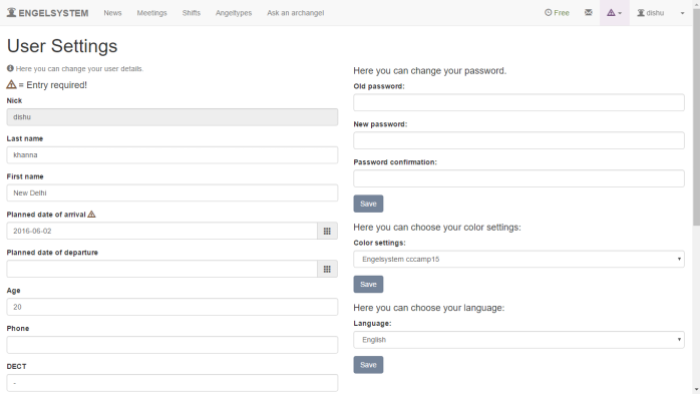

The root user should be able to add new user’s using the command line.
The parameter’s like username, password, email-id etc. should be asked and then the user should be created.
To create a new user:
The current users can be found by running the command