This post is on how to make your website available in different languages.The main reason of localization is that it can be used by different people knowing different languages across the world and help them to understand the system better .
The tools used in implementing localization are poedit where we create the .po files .
Steps to download poedit and Run it.
sudo apt-get install poedit
On ubuntu/linux this can be used
On Mac/Windows
The executable can be downloaded at https://poedit.net/download
Steps to run poedit in Linux/Windows/Mac
choose File → New Catalog.Enter the details in Translation properties like your email . Source code charset should be selected as UTF-8.Now the source path should be selected as (.) dot to tell Poedit to search for PHP files in the same folder.

In the source keywords there are three options ‘_’ , ‘gettext’ and ‘gettext_noop’.Make sure all necessary functions are added and press OK.
Now we can see list of strings and their translated strings comes like this.we need to install the necessary dictionary for this.
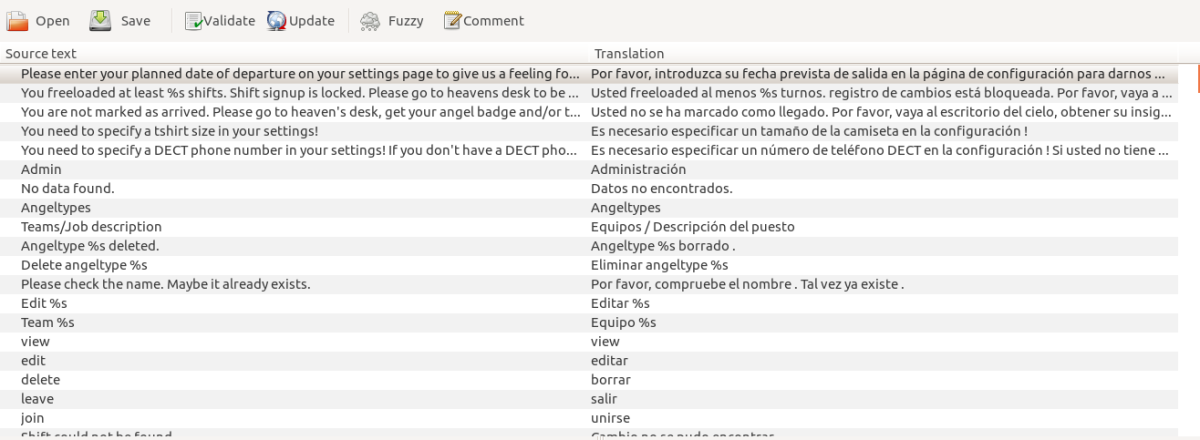
If we save it we get a .po and .mo files if it passing all the validation.which can be used to implement localization in the project.
How to Use .po and .mo files
In our engelsystem.we need to add the list of languages we would like to implement in the file internationalization_helper.php
$locales = array( 'de_DE.UTF-8' => "Deutsch", 'hi_IN.UTF-8' => "Hindi", 'sp_EU.UTF-8' => "Spanish", 'en_US.UTF-8' => "English" );
these are list of languages currently implemented.
function make_langselect() { global $locales; $URL = $_SERVER["REQUEST_URI"] . (strpos($_SERVER["REQUEST_URI"], "?") > 0 ? '&' : '?') . "set_locale="; $items = array(); foreach ($locales as $locale => $name) $items[] = toolbar_item_link(htmlspecialchars($URL) . $locale, '', '<img src="pic/flag/' . $locale . '.png" alt="' . $name . '" title="' . $name . '"> ' . $name); return $items; }
This function renders a language selection.
Development: https://github.com/fossasia/engelsystem
Issues/Bugs:Issues


You must be logged in to post a comment.