Admin can change the display message in registration form
The present system doesn’t allow to change the display message in register form. When the system is used for different events it would be useful if the admin is able to change the display message in registration form . I have added feature were admin can change the display message

By changing the message in the message box admin can change the display message.Now the message looks like this.
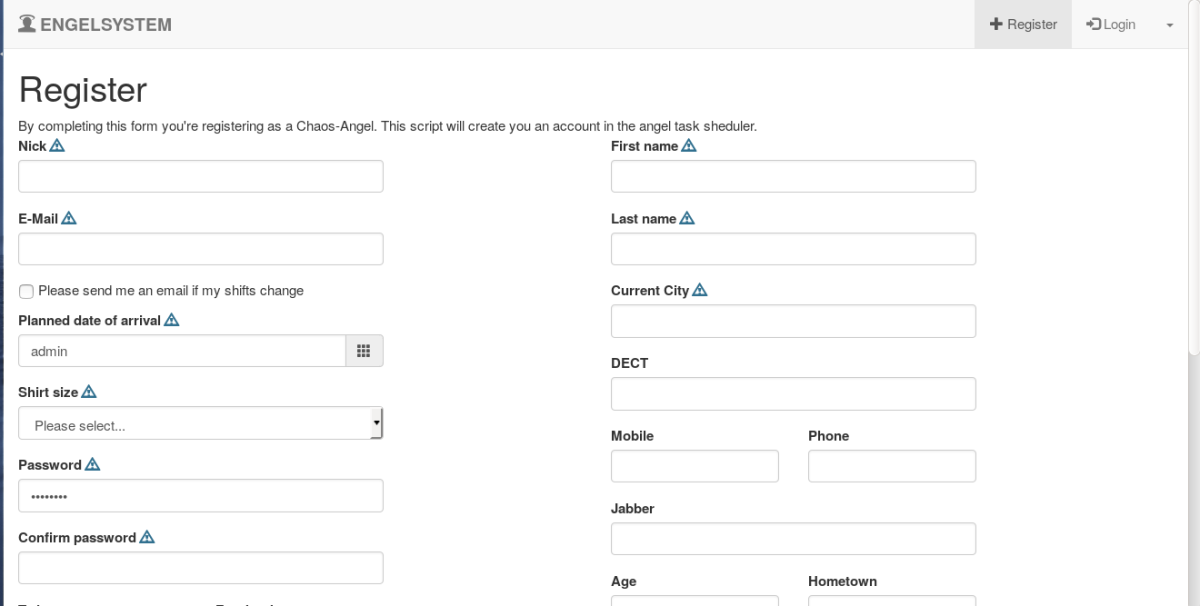
Implementation of changing display message.
Adding display_msg field to User Table so that the display_msg can be accessed through the database any where through the code and can be changed easily
ALTER TABLE `User` ADD `display_msg` varchar(255) DEFAULT "By completing this form you're registering as a Chaos-Angel. This script will create you an account in the angel task scheduler.";
Next step is to update the field whenever it is changed by admin
sql_query("UPDATE `User` SET `display_msg`='" . sql_escape($display_message) . "' WHERE `UID`='" . sql_escape($user['UID']) . "'");
Copy/ Duplicate function for creating new shifts from existing shifts
The present system doesn’t allow admin to edit an existing shift and create a new shift from the existing data of already created shifts . I have created a copy shift option where admin can edit the shift and create a new shift
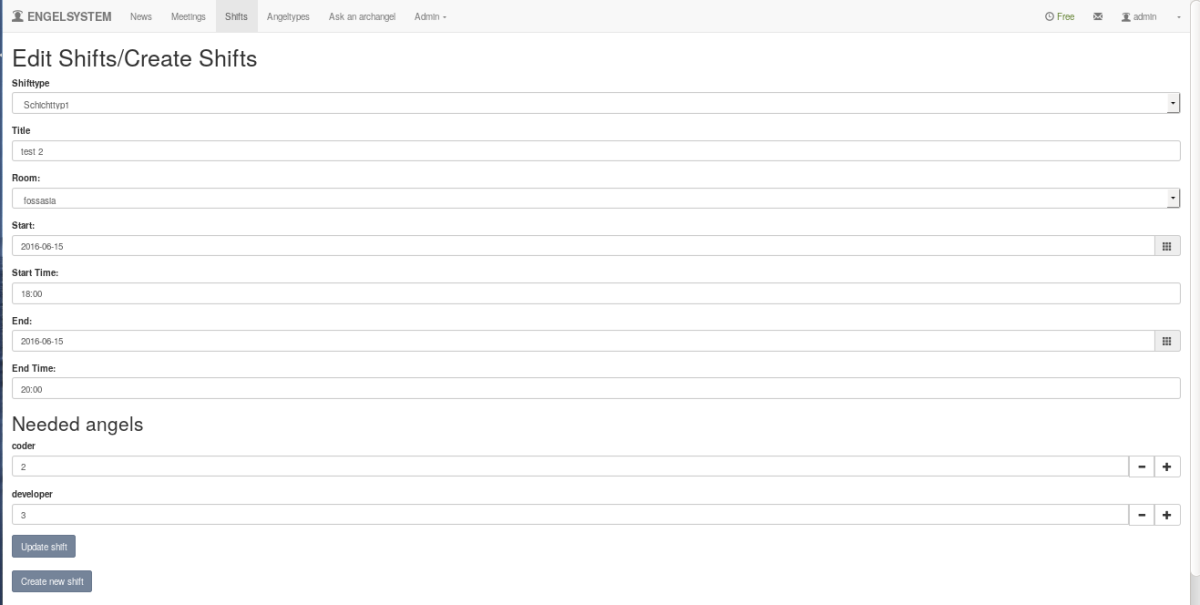
In this page admin can create new shift or update the existing shift . Admin can change the date , time , no of angels etc as admin used to create shifts.
Implementation of copy shifts function
Once the admin selects create new shifts button , we need to use the same data so we need to store the values in variables. once admin selects the option we need to do all the error handling and create new shifts .
if (isset($_REQUEST['shifttype_id'])) { $shifttype = ShiftType($_REQUEST['shifttype_id']); if ($shifttype === false) engelsystem_error('Unable to load shift type.'); if ($shifttype == null) { $ok = false; error(_('Please select a shift type.')); } else $shifttype_id = $_REQUEST['shifttype_id']; } else { $ok = false; error(_('Please select a shift type.')); } $title = strip_request_item('title'); // check for errors if (isset($_REQUEST['rid']) && preg_match("/^[0-9]+$/", $_REQUEST['rid']) && isset($room_array[$_REQUEST['rid']])) $rid = $_REQUEST['rid']; else { $ok = false; $rid = $rooms[0]['RID']; error(_('Please select a location.')); } if (isset($_REQUEST['start']) && $tmp = DateTime::createFromFormat("Y-m-d", trim($_REQUEST['start']))) $start = $tmp->getTimestamp(); else { $ok = false; error(_('Please select a start date.')); } if (isset($_REQUEST['end']) && $tmp = DateTime::createFromFormat("Y-m-d", trim($_REQUEST['end']))) $end = $tmp->getTimestamp(); else { $ok = false; error(_('Please select an end date.')); } if (isset($_REQUEST['start_time']) && $tmp = DateTime::createFromFormat("H:i", trim($_REQUEST['start_time']))) $start_time = $tmp->getTimestamp(); else { $ok = false; error(_('Please select an start time.')); } if (isset($_REQUEST['end_time']) && $tmp = DateTime::createFromFormat("H:i", trim($_REQUEST['end_time']))) $end_time = $tmp->getTimestamp(); else { $ok = false; error(_('Please select an end time.')); } if (strtotime($_REQUEST['start']) > strtotime($_REQUEST['end'])) { $ok = false; error(_('The shifts end has to be after its start.')); } if (strtotime($_REQUEST['start']) == strtotime($_REQUEST['end'])) { if (strtotime($_REQUEST['start_time']) > strtotime($_REQUEST['end_time'])) { $ok = false; error(_('The shifts end time has to be after its start time.')); } } if (strtotime($_REQUEST['start']) == strtotime($_REQUEST['end'])) { if (strtotime($_REQUEST['start_time']) == strtotime($_REQUEST['end_time'])) { $ok = false; error(_('The shifts start and end at same time.')); } } $angelmode = 'manually'; foreach ($types as $type) { if (isset($_REQUEST['type_' . $type['id']]) && preg_match("/^[0-9]+$/", trim($_REQUEST['type_' . $type['id']]))) { $needed_angel_types[$type['id']] = trim($_REQUEST['type_' . $type['id']]); } else { $ok = false; error(sprintf(_('Please check the needed angels for team %s.'), $type['name'])); } } if (array_sum($needed_angel_types) == 0) { $ok = false; error(_('There are 0 angels needed. Please enter the amounts of needed angels.')); } if (isset($_REQUEST['back'])) $ok = false; if ($ok) { $shifts = array(); $start = DateTime::createFromFormat("Y-m-d H:i", date("Y-m-d", $start) . date("H:i", $start_time)); $start = $start->getTimestamp(); $end = DateTime::createFromFormat("Y-m-d H:i", date("Y-m-d", $end) . date("H:i", $end_time)); $end = $end->getTimestamp(); $shifts[] = array( 'start' => $start, 'end' => $end, 'RID' => $rid, 'title' => $title, 'shifttype_id' => $shifttype_id ); $shifts_table = array(); foreach ($shifts as $shift) { $shifts_table_entry = [ 'timeslot' => '<span class="glyphicon glyphicon-time"></span> ' . date("Y-m-d H:i", $shift['start']) . ' - ' . date("H:i", $shift['end']) . '<br />' . Room_name_render(Room($shift['RID'])), 'title' => ShiftType_name_render(ShiftType($shifttype_id)) . ($shift['title'] ? '<br />' . $shift['title'] : ''), 'needed_angels' => '' ]; foreach ($types as $type) if (isset($needed_angel_types[$type['id']]) && $needed_angel_types[$type['id']] > 0) $shifts_table_entry['needed_angels'] .= '<b>' . AngelType_name_render($type) . ':</b> ' . $needed_angel_types[$type['id']]. '<br />'; $shifts_table[] = $shifts_table_entry; }
Display shifts in map view .
Map view makes the user/admin easy to view the shifts and easy to sign-up for shifts.Initially was not able to view the shifts but now the shifts can be viewed in both map view and normal view
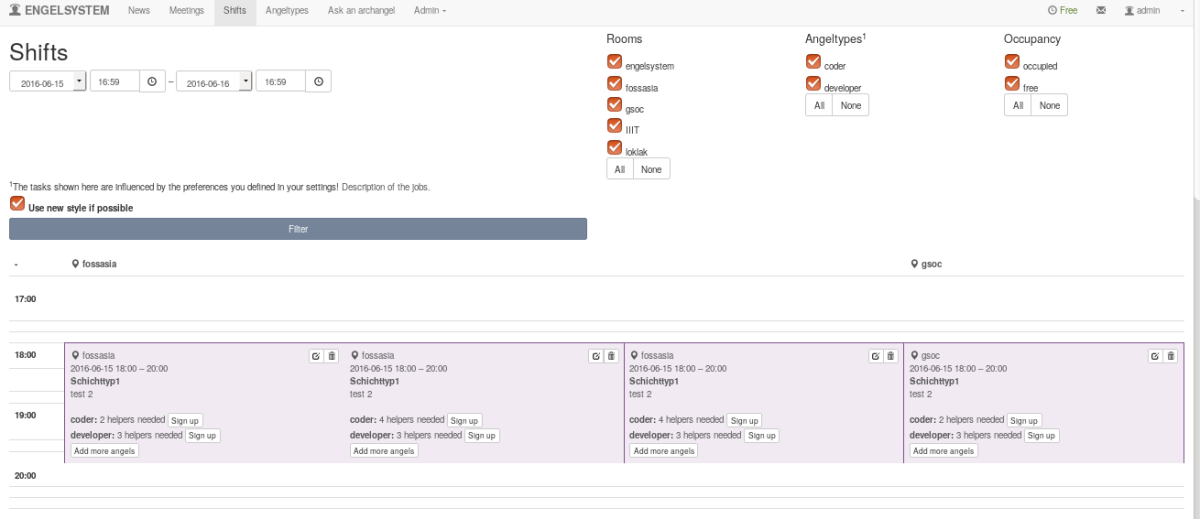
Implementation of map view .
Map view is very nice way of representing events with dates on Y – axis and rooms on X-axis. We need to make blocks and map the key
$_SESSION['user_shifts'][$key] = array_map('get_ids_from_array', $$key);
Here we map the ids and keys and then we need to print the keys against the id’s
Exporting database of user
In a system like this . It would be better if we could get all the user data who want to volunteer so that they can be contacted for other events also.

Here is the code which can be useful for exporting database of any mysql database
function export_xls(){
// filename
$xls_filename = 'export_'.date('Y-m-d').'.xls'; // Define Excel (.xls) file name
// selecting the table user
$sql = "SELECT * FROM `User`";
//enter your mysql root password here
$Connect = @mysql_connect("localhost", "root", "") or die("Failed to connect to MySQL.You need to enter the password:<br />" . mysql_error() . "<br />" . mysql_errno());
// Select database
$Db = @mysql_select_db($databasename, $Connect) or die("Failed to select database:<br />" . mysql_error(). "<br />" . mysql_errno());
// Execute query
$result = @mysql_query($sql,$Connect) or die("Failed to execute query:<br />" . mysql_error(). "<br />" . mysql_errno());
// Header info settings
header("Content-Type: application/xls");
header("Content-Disposition: attachment; filename=$xls_filename");
header("Pragma: no-cache");
header("Expires: 0");
// Define separator (defines columns in excel & tabs in word)
$separator = "\t";
// Start of printing column names as names of MySQL fields
for ($i = 0 ; $i < mysql_num_fields($result) ; $i++) {
echo mysql_field_name($result, $i) . "\t";
}
print("\n");
// Start while loop to get data
while($row = mysql_fetch_row($result))
{
$schema= "";
for( $j=0 ; $j < mysql_num_fields($result) ; $j++)
{
if(!isset($row[$j])) {
$schema .= "NULL".$separator;
}
elseif ($row[$j] != "") {
$schema .= "$row[$j]".$separator;
}
else {
$schema .= "".$separator;
}
}
$schema = str_replace($seperator."$", "", $schema);
$schema = preg_replace("/\r\n|\n\r|\n|\r/", " ", $schema);
$schema.= "\t";
print(trim($schema));
print "\n";
}
}
Coding standards
Coding standards are a set of guidelines, best practices, programming styles and conventions that developers adhere to when writing source code for a project. All big software companies have them.
For our system we use drupal coding standards.
Development: https://github.com/fossasia/engelsystem
Issues/Bugs:Issues


You must be logged in to post a comment.