Demystifying a travis.yml file
In this blog post, we are going to demystify a travis.yml file. For reference, we will be using the travis configuration used in the SUSI skill CMS project. But before delving into it, I would like to just give a brief introduction about Continuous Integration (CI) and Travis CI.
What is CI and Travis ?
Continuous Integration represents the practice of integrating a piece of work as early as possible instead of later so that one can receive immediate and frequent feedback on things that are wrong.
“ Continuous Integration is the practice of merging all developer working copies to a shared mainline several times a day. ”
-Wikipedia
Travis CI is a hosted continuous integration platform that is free for all open source projects hosted on Github. With just a file called .travis.yml containing some information about our project, we can trigger automated builds with every change to our code base in the master branch, other branches or even a pull request.
sudo: required dist: trusty language: node_js node_js: - 6 script: - npm test after_success: - bash ./pr_deploy.sh - bash ./deploy.sh cache: directories: - node_modules branches: only: - master
Travis configuration file of susi_skill_cms
Part-wise explanation of the file
- When specifying sudo: required, Travis CI runs each build in an isolated Google Compute Engine virtual machine that offer a vanilla build environment for every build. This has the advantage that no state persists between builds, offering a clean slate and making sure that the tests run in an environment built from scratch. Builds have access to a variety of services for data storage and messaging, and can install anything that’s required for them to run.
- The keyword dist represents the virtualization environment that is being used. trusty here refers to the distribution of the Linux environment used.
- The keyword language represents the programming language that is be used for the project. The language used for the project is nodeJs.
- Then follows the version details of node_js that is to be used. The node_js version used is 6.
- This is the step where Travis runs the test script. Unless otherwise specified, it runs the default for the set language. In the case of node, it does node_js. The script stands for the build script that would be executed during the build process. The default build script for nodeJs is npm test. The result of execution of npm test can be found from the package.json file. It executes the npm run lint && react-scripts test –env=jsdom command, which is responsible for checking the linting issues and runs various unit and snapshot tests. We can add multiple lines of command to be executed.
- The after_success block runs after the entire script is done. It’s the last step in the normal build process has been executed successfully. It has 2 commands to be executed –
- bash ./pr_deploy.sh : Responsible for making a surge deployment of each PR
- bash ./deploy.sh : Responsible for making a deployment to master branch
- Travis CI can cache content that does not often change, to speed up the build process. The cache setting caches the node_modules directory, without the need to install the dependencies repeatedly.
- We can specify certain branches to run, either by specifying a white list (using only keyword) or a black list (using except keyword). Here, the configuration mentions to run the build only for PRs to master branch.
Resources
- API Documentation of Travis-CI –
- Wiki page for Travis CI –



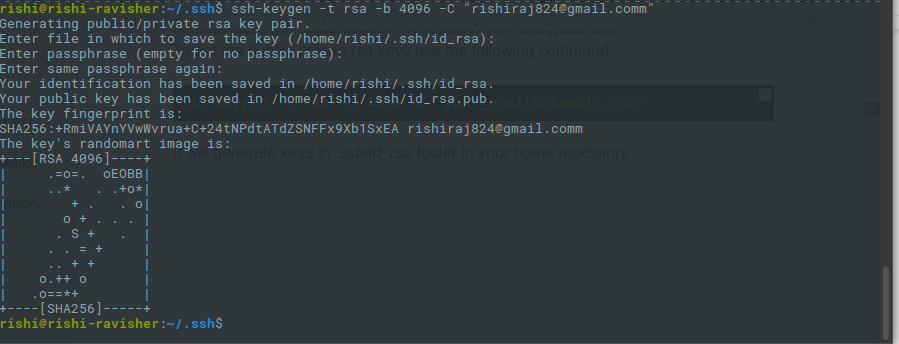
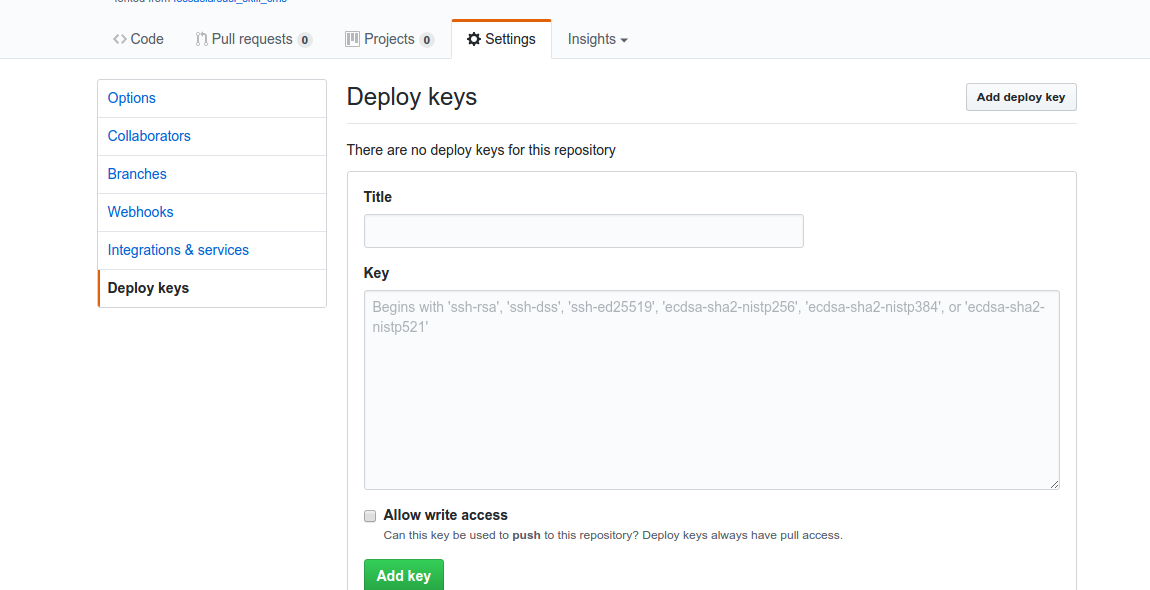
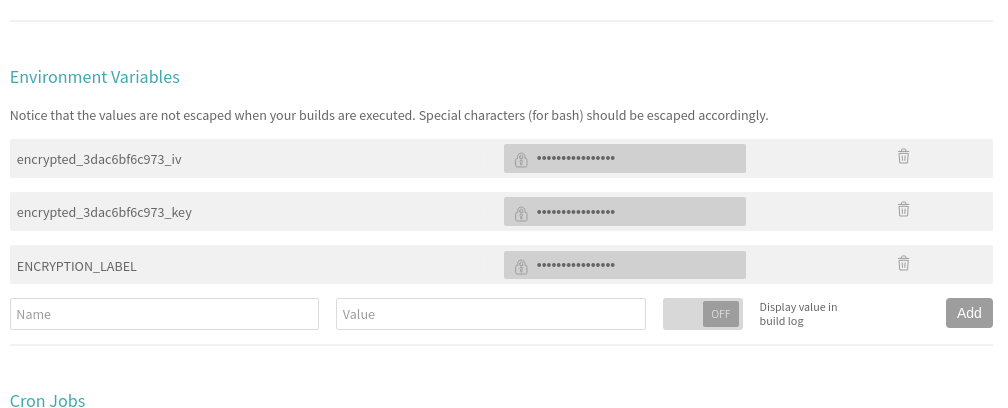




You must be logged in to post a comment.